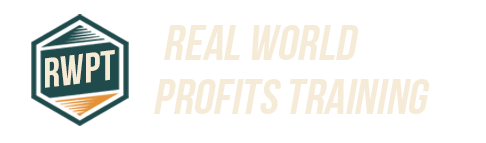Automation has become essential for businesses seeking efficiency. Among the tools available, n8n stands out as a powerful workflow automation platform that connects your apps and services. This node-based system lets you build complex workflows without extensive coding knowledge. Whether you're a small business owner or enterprise developer, n8n offers the flexibility to automate repetitive tasks and focus on growth.
What is n8n and How Does It Work?
Defining n8n: Core Functionality and Purpose
n8n (pronounced “n-eight-n”) is an open source workflow automation tool that connects applications, services, and APIs. Unlike many competitors, n8n follows a fair-code licensing model. This approach balances open source principles with sustainable development.
The platform serves as an integration platform that enables users to create automated workflows between different services. You can trigger actions based on events, transform data between systems, and execute complex business logic without writing extensive code.
| Feature | Description | Benefit |
|---|---|---|
| Fair-code licensing | Open source for individuals and small businesses | Free to use with transparent code |
| Self-hosted option | Run on your own servers | Complete data control and privacy |
| Cloud version | Managed service by n8n.io | No infrastructure management needed |
| Node-based editor | Visual workflow building interface | Intuitive automation creation |
Founded by Jan Oberhauser, n8n aims to democratize automation. The platform bridges the gap between no-code simplicity and developer flexibility. This makes it suitable for both technical and non-technical users.
Key Components: Nodes, Workflows, and Visual Editor
The core of n8n revolves around three main components: nodes, workflows, and its visual editor.
Nodes represent individual operations or connections to external services. Each node performs a specific function like retrieving data, sending notifications, or transforming information. n8n offers hundreds of pre-built nodes for popular services like Google Sheets, Slack, and Twitter.
Workflows connect these nodes in a logical sequence. Think of workflows as recipes that define what happens when certain conditions are met. A typical workflow includes trigger nodes that start the process and action nodes that perform tasks.
The visual editor ties everything together. This drag-and-drop interface lets you build workflows by connecting nodes with lines that represent data flow. The editor shows real-time data passing between nodes, making debugging significantly easier.
Data transformation happens between nodes. You can manipulate JSON data structures, filter information, and map fields from one format to another. This flexibility allows for complex integrations between systems that weren't designed to work together.
Getting Started with n8n: Step-by-Step Instructions
Installation and Setup Options
n8n offers multiple installation methods to suit different technical requirements. The quickest way to start is with the cloud version at n8n.io. This option requires no setup and includes a free tier for testing.
For self-hosted deployments, you have several options:
- Docker: Run `docker run -it –rm –name n8n -p 5678:5678 n8nio/n8n` to launch a container.
- npm: Install with `npm install n8n -g` and start with `n8n`.
- Desktop application: Download the desktop app for Windows, Mac, or Linux.
After installation, access the editor by opening http://localhost:5678 in your browser. The first-time setup wizard will guide you through creating an account and basic configuration.
Enterprise users should consider the self-hosted option for maximum data privacy. This approach keeps sensitive information within your infrastructure. The platform supports various authentication methods including OAuth, API keys, and basic authentication.
Building Your First Workflow: A Practical Example
Let's create a simple workflow that monitors a Twitter hashtag and sends new tweets to Slack. This example demonstrates n8n's core capabilities.
Start by clicking “Create New Workflow” and naming it “Twitter to Slack Monitor.” Add a Twitter trigger node by clicking the plus button and selecting Twitter from the nodes list.
Configure the Twitter node to search for your hashtag. Set the polling interval to check for new tweets every few minutes. Click “Execute” to test the node and verify it retrieves tweets correctly.
Next, add a Slack node. Connect it to the Twitter node by dragging a line between them. Configure the Slack node with your workspace credentials and select the channel where you want to post updates.
Use the data mapping feature to format how tweets appear in Slack. You might include the tweet text, author name, and a link to the original post.
Save your workflow and toggle the “Active” switch to run it continuously. n8n will now monitor Twitter and post new tweets to Slack automatically.
This simple example demonstrates the platform's power. You've created an integration between two services without writing code. The same principles apply to more complex workflows involving multiple services and data transformations.
Advanced Features and Practical Applications
Custom Code, Integrations, and Extensibility
While n8n works well as a no-code platform, it truly shines when combining visual workflows with custom code. The Function node lets you write JavaScript to handle complex logic or data transformations that aren't possible with standard nodes.
For developers, n8n offers several ways to extend functionality:
- Custom nodes: Create new nodes for services not yet supported officially.
- Webhooks: Build workflows triggered by external systems through HTTP requests.
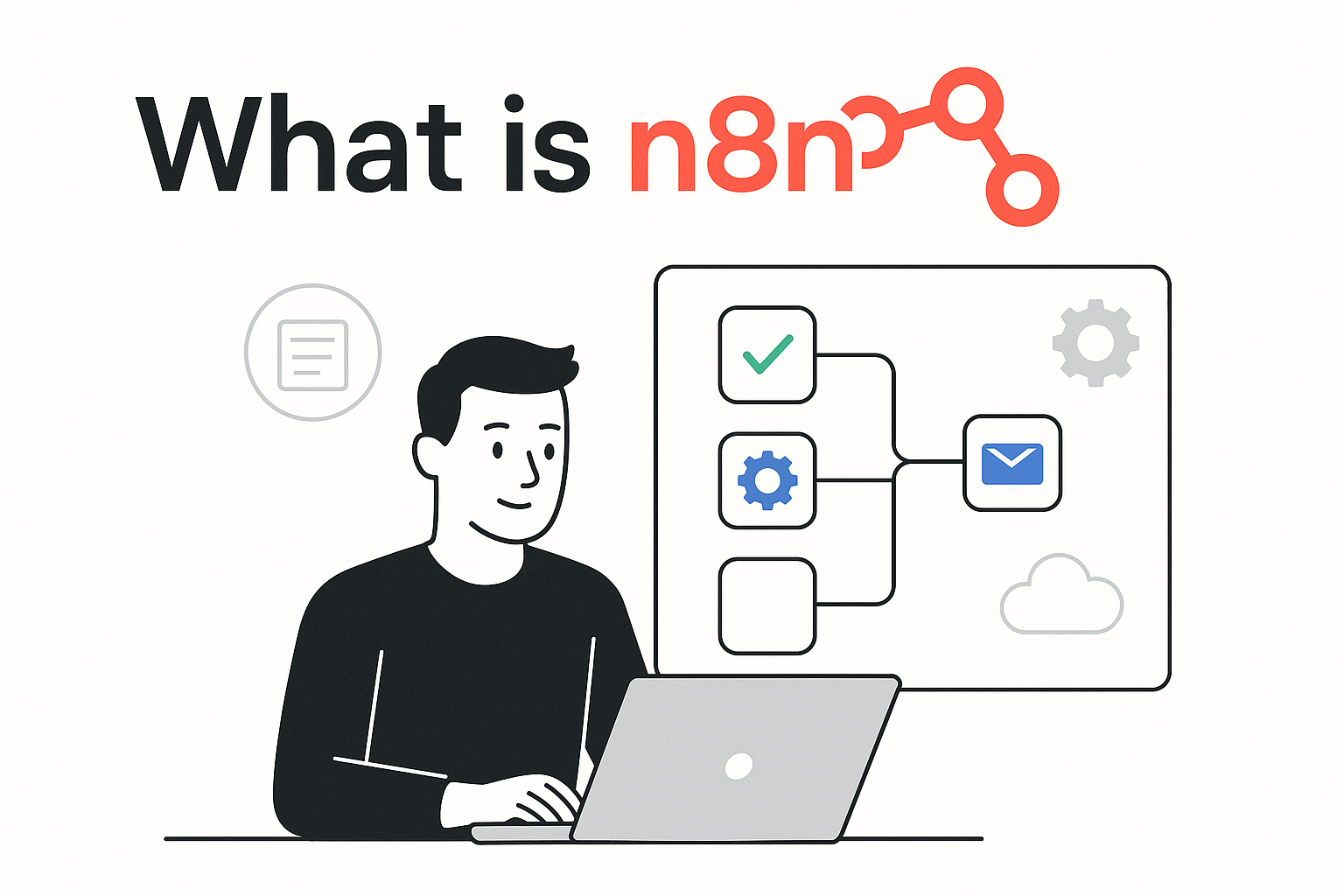
- Error workflows: Define what happens when the main workflow encounters problems.
The platform supports both REST and GraphQL APIs, making it versatile for API automation tasks. You can parse JSON responses, handle authentication, and manage rate limits through built-in features.
For enterprise automation needs, n8n provides role-based access control, workflow sharing, and credential management. These features make it suitable for team environments where multiple people contribute to automation projects.
Real-World Use Cases and Industry Examples
n8n excels in various business scenarios across industries:
E-commerce businesses use n8n to synchronize inventory between platforms, process orders, and update customer information across systems. A typical workflow might connect Shopify, accounting software, and shipping providers.
Marketing teams leverage n8n as a Zapier alternative to build comprehensive campaign automation. They connect CRM systems, email platforms, and social media accounts to create seamless customer journeys.
IT departments implement n8n for system monitoring and alerts. When server metrics exceed thresholds, workflows can trigger notifications, create tickets, or even execute remediation steps automatically.
Customer support teams use n8n to route inquiries from multiple channels into a unified system. This ensures consistent response times and proper tracking regardless of how customers reach out.
Data analysts build workflows that extract information from various sources, transform it into usable formats, and load it into reporting systems. This automation saves hours of manual data preparation work.
Troubleshooting and Common Challenges
Debugging Tips and Best Practices
Effective debugging starts with n8n's execution data feature. Each node displays the data it receives and outputs. This transparency helps identify where problems occur in your workflow.
When building complex workflows, follow these best practices:
- Build incrementally. Test each node before adding the next one.
- Use the “Split In Batches” node for large data sets to prevent timeouts.
- Add “If” nodes to create conditional paths based on data values.
- Document your workflows with notes nodes to explain complex logic.
- Version your workflows by duplicating before making major changes.
The “Function” node often causes issues for beginners. Start with simple JavaScript operations and gradually increase complexity. Use console.log statements to track variable values during execution.
Managing Errors and Enhancing Workflow Reliability
Robust workflows anticipate and handle errors gracefully. n8n provides several mechanisms for error management:
Error workflows act as fallback processes when the main workflow fails. They can notify administrators, log details, or attempt recovery actions.
Retry configurations let you specify how many times a node should attempt an operation before giving up. This helps with temporary network issues or service outages.
Timeout settings prevent workflows from hanging indefinitely when external services don't respond. Set appropriate timeouts based on expected response times.
For mission-critical automations, implement these reliability enhancements:
- Add validation nodes to verify data before processing.
- Create monitoring workflows that check the health of your main workflows.
- Use the “Error Trigger” node to detect and respond to failures automatically.
- Implement circuit breaker patterns for external services with history of instability.
Conclusion
n8n represents a significant advancement in workflow automation tools. Its combination of visual simplicity and technical depth makes it suitable for users across the technical spectrum. The fair-code model ensures both openness and sustainability.
Whether you choose the cloud version or self-hosted deployment, n8n provides the tools to connect disparate systems and automate complex processes. Its node-based approach strikes the right balance between accessibility and power.
As businesses continue to digitize operations, tools like n8n become essential infrastructure. The ability to create custom integrations without extensive development resources democratizes automation capabilities.
Start with simple workflows and gradually explore more advanced features. The investment in learning n8n pays dividends through reclaimed time and reduced manual errors. Automation isn't just about efficiency—it's about focusing human creativity where it matters most.
FAQ
What makes n8n different from other workflow automation tools?
n8n distinguishes itself through its fair-code licensing model, self-hosting option for complete data control, and developer-friendly features that balance no-code accessibility with powerful customization capabilities.
Can n8n integrate with applications that are not in its official catalog?
Yes, n8n can connect to virtually any system through its HTTP Request nodes, webhook functionality, custom JavaScript code, or by developing custom nodes for specific applications.
How does n8n handle security and data privacy?
n8n prioritizes security through encrypted credentials storage, self-hosting options that keep data within your infrastructure, and granular access controls to protect sensitive workflows and information.