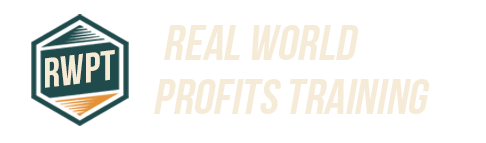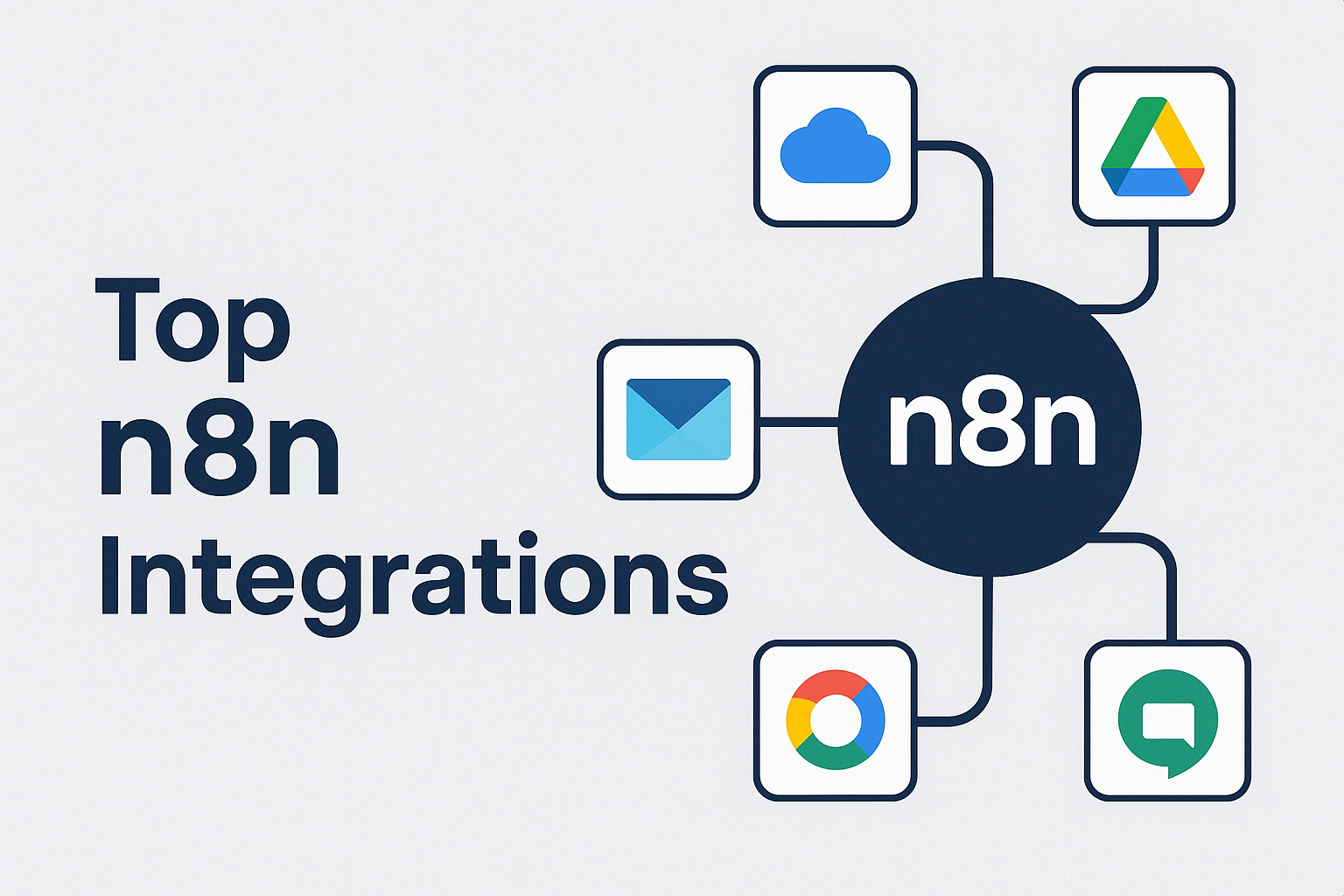Automation has transformed how businesses operate, and n8n stands at the forefront of this revolution. This powerful workflow automation tool connects your favorite apps and services without coding knowledge. Unlike other platforms, n8n offers both cloud and self-hosted options, giving you complete control over your data and workflows. Whether you're managing customer relationships, streamlining marketing campaigns, or organizing development tasks, n8n's extensive integration library can help you build powerful automated workflows.
Understanding n8n and Its Integration Capabilities
n8n has emerged as a compelling Zapier alternative for businesses seeking flexible workflow automation solutions. Its open-source nature and fair-code licensing model set it apart from competitors. The platform connects hundreds of services through a visual interface where you create workflows by connecting “nodes” representing different applications or functions.
What Makes n8n Unique?
n8n's distinctive approach to workflow automation centers on flexibility and control. Unlike many competitors, n8n offers self-hosting options alongside cloud services. This gives privacy-conscious organizations complete ownership of their automation infrastructure and data.
The platform excels at handling complex data transformations using JSON. You can manipulate, filter, and restructure data between applications without writing code. This capability proves invaluable when connecting systems with incompatible data formats.
Another standout feature is n8n's webhook functionality. You can create custom webhook triggers that initiate workflows when external events occur. This enables real-time automation based on user actions or system events.
| Feature | Benefit |
|---|---|
| Self-hosting option | Complete data control and privacy |
| Visual workflow builder | No-code automation for non-technical users |
| Webhook support | Real-time workflow triggers from external events |
| JSON transformation | Advanced data manipulation capabilities |
Overview of Integration Categories
n8n's integration library spans several categories to address diverse business needs. The platform connects with over 200 services across these major categories:
Productivity tools form the backbone of daily operations. These include document management, task tracking, and calendar applications that keep teams organized.
Communication platforms enable seamless information flow between team members and customers. These integrations automate notifications, messages, and updates.
Developer tools and APIs extend n8n's capabilities for technical teams. These connections automate code deployments, testing, and infrastructure management.
Marketing and CRM integrations help businesses nurture customer relationships. They automate lead capture, follow-ups, and campaign management.
Database connectors allow direct interaction with structured data sources. This enables complex data operations without intermediate steps.
Most Popular n8n Integrations by Category
Let's explore the most valuable integrations across key categories that can transform your workflow automation strategy.
Productivity and Project Management Tools
The Notion integration stands out for knowledge management and project tracking. Teams use this connection to automatically create new project pages, update task statuses, and maintain documentation. The bidirectional sync ensures your Notion workspace stays current with minimal manual intervention.
Trello integration streamlines task management workflows. You can create cards, move them between lists, and assign team members based on triggers from other systems. This automation reduces administrative overhead for project managers.
Airtable integration combines database functionality with spreadsheet simplicity. n8n can read, write, and update Airtable records based on events in other systems. This proves valuable for teams managing inventory, content calendars, or customer data.
Google Sheets integration remains among the most utilized connections. It enables automated reporting, data collection, and simple database functions. Teams use this integration to create living documents that update in real-time as business data changes.
Communication Platforms
Slack integration transforms team communication by automating notifications and alerts. You can send messages to specific channels when important events occur in other systems. This keeps teams informed without constant manual updates.
Email automation through SMTP, Gmail, or other providers enables personalized customer communication at scale. n8n can trigger emails based on user actions, database changes, or scheduled events.
Microsoft Teams integration serves similar functions to Slack but caters to organizations in the Microsoft ecosystem. Automated notifications keep team members informed about project updates, customer inquiries, or system alerts.
Telegram integration extends automated communications to this popular messaging platform. This proves useful for operational alerts and customer notifications, especially for global teams.
API, Developer, and Data Automation Integrations
REST API integration forms the foundation of n8n's connectivity. This node allows connection to virtually any service with an API, even without dedicated nodes. Developers leverage this flexibility to build custom integrations.
GitHub integration automates development workflows. Teams use it to create issues from customer feedback, notify about pull requests, or trigger deployments when code changes.
Webhook triggers enable real-time workflow execution based on external events. This creates responsive systems that process data immediately when it becomes available.
Database connectors for MySQL, PostgreSQL, and MongoDB allow direct interaction with your data stores. This bypasses application layers for efficient data processing and transformation.
Marketing, CRM, and Ecommerce Solutions
CRM integrations with platforms like HubSpot, Salesforce, and Pipedrive automate customer relationship management. These connections update contact records, create follow-up tasks, and track customer interactions across channels.
Typeform integration captures form submissions and triggers appropriate workflows. This streamlines lead generation and customer feedback processes.
Email marketing platforms like Mailchimp connect with n8n to automate subscriber management, campaign tracking, and audience segmentation. This ensures marketing efforts remain synchronized with other business systems.
Ecommerce platforms including Shopify and WooCommerce integrate to automate order processing, inventory updates, and customer communications. This reduces manual intervention in the sales process.
AI Agents and Advanced Workflow Automation
n8n has embraced artificial intelligence, offering nodes that connect with leading AI services and models. These integrations open new automation possibilities beyond simple data transfers.
Integrating AI Models and Building AI-Driven Flows
OpenAI integration brings powerful language models into your workflows. You can generate content, summarize text, or classify information automatically. This proves valuable for content teams and customer service automation.
AI-powered image generation through services like DALL-E can create visuals based on text descriptions. Marketing teams use this to produce social media graphics or product visualizations without graphic designers.
Natural language processing capabilities help extract meaning from unstructured text. Customer feedback, support tickets, and social mentions can be analyzed for sentiment and key topics.
Data analysis nodes apply machine learning to identify patterns and anomalies in your business data. This enables predictive workflows that anticipate needs rather than just responding to events.
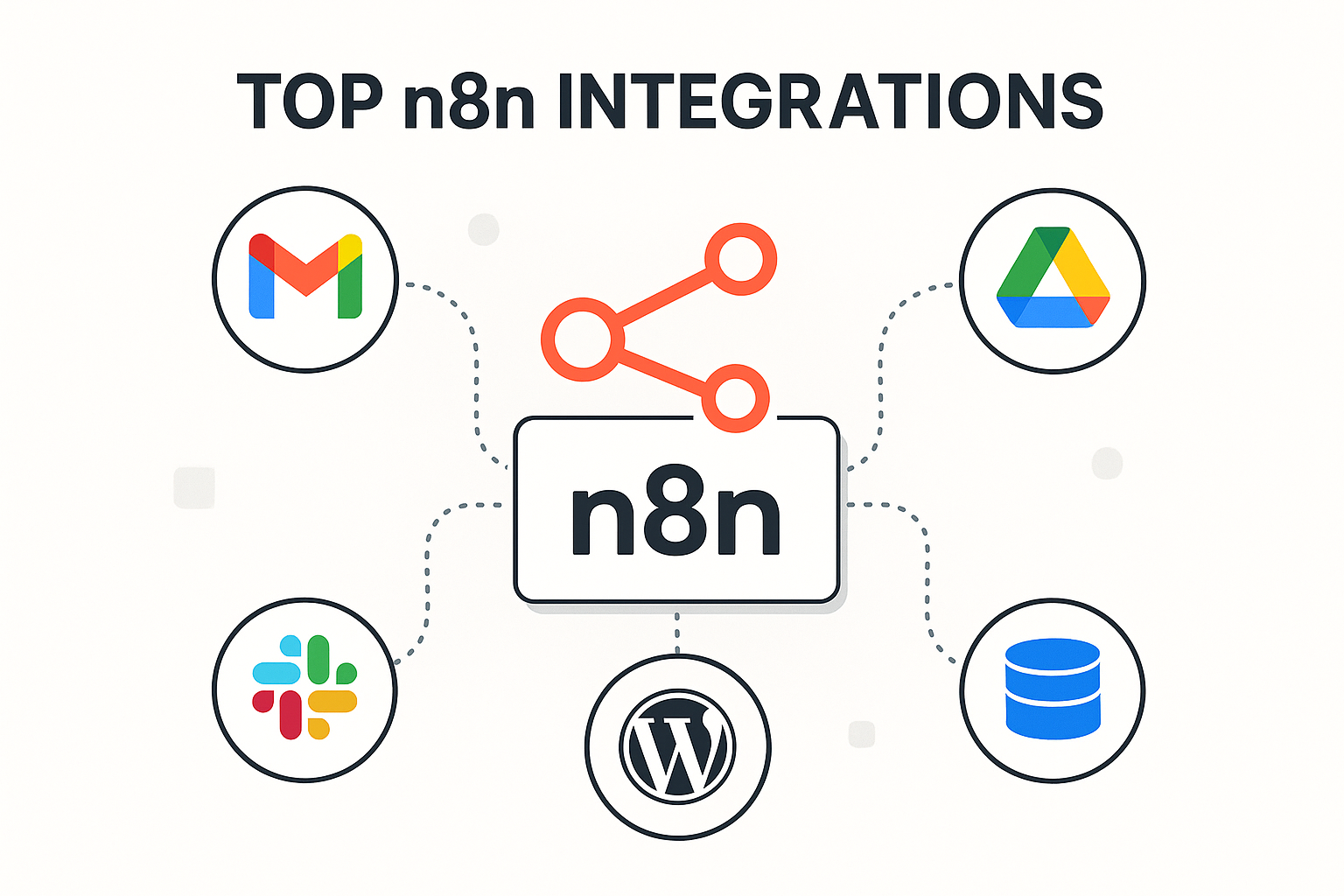
Real-World Use Cases Across Industries
E-commerce businesses use n8n to create personalized customer journeys. When a customer abandons a cart, the system can automatically send recovery emails, create retargeting ads, and alert sales teams.
Marketing agencies build content distribution workflows that publish across multiple platforms simultaneously. A single blog post can automatically populate social media, email newsletters, and content aggregators.
Software development teams create automated QA processes. When code changes, n8n can trigger test suites, notify relevant team members about results, and update project management tools.
Customer support teams build escalation workflows that route issues based on content and urgency. This ensures critical problems receive immediate attention while routine questions follow standard processes.
Challenges, Best Practices, and Community Perspectives
While n8n offers powerful capabilities, users face common challenges when implementing complex workflows. Understanding these pitfalls and best practices improves your automation success rate.
Practical Tips for Setting Up and Optimizing Integrations
Start with OAuth authentication whenever possible. This secure method reduces credential management headaches and improves reliability. Many services require periodic token refreshes, which n8n handles automatically.
Use error handling nodes to create resilient workflows. These catch failures and can retry operations, send notifications, or execute alternative paths when problems occur.
Implement data validation before sending information between systems. This prevents downstream errors caused by unexpected data formats or missing fields.
Create modular workflows rather than monolithic processes. This approach improves maintainability and allows reuse of common automation patterns across your organization.
Common Pitfalls and How to Overcome Them
API rate limiting often causes workflow failures. Implement delays between operations when working with services that restrict request frequency. This prevents temporary blocks that disrupt automation.
Data transformation errors occur when systems expect different formats. Use n8n's JSON transformation capabilities to restructure data between nodes. Test these transformations with sample data before deploying.
Webhook reliability depends on proper configuration. Ensure your n8n instance remains accessible to external services and implement retry mechanisms for failed webhook deliveries.
Authentication issues frequently disrupt workflows. Monitor for expired credentials and implement proper error handling for authentication failures. Consider using n8n's credentials management for sensitive information.
Voices from the Community: Experiences and Insights
The n8n community shares automation templates that solve common business problems. These pre-built workflows accelerate implementation and demonstrate best practices.
Many users report significant time savings after implementing their first few workflows. One community member automated customer onboarding processes, reducing manual work by 80% while improving consistency.
Technical users appreciate n8n's extensibility. Developers can create custom nodes when needed, extending the platform's capabilities to meet specific requirements.
Non-technical team members value the visual interface. Marketing specialists and operations staff can build and modify workflows without developer assistance, creating a more agile organization.
Conclusion
n8n offers a powerful platform for connecting your essential business tools and automating repetitive tasks. Its flexible approach to workflow automation, with both cloud and self-hosting options, makes it suitable for organizations of all sizes. The extensive integration library covers productivity tools, communication platforms, developer services, and marketing solutions.
By implementing thoughtful automation with n8n, you can reduce manual work, minimize errors, and create more responsive business processes. Start with simple workflows addressing clear pain points, then expand as you gain confidence with the platform. The vibrant community and growing ecosystem of automation templates provide resources for both beginners and experienced users.
FAQ
What are the prerequisites for using n8n integrations effectively?
Basic understanding of the applications you want to connect, access to necessary API credentials, and clear workflow objectives.
How does n8n compare with other workflow automation tools?
n8n offers self-hosting options, fair-code licensing, and advanced data transformation capabilities that distinguish it from alternatives like Zapier and Make (formerly Integromat).
Which integrations are best for beginners?
Google Sheets, Slack, and email integrations provide immediate value with straightforward configuration for automation newcomers.