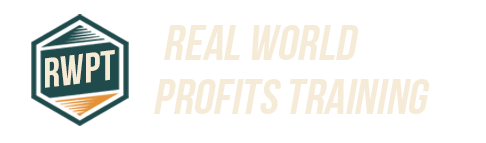Automation has transformed how businesses handle repetitive tasks. Companies seeking more control over their workflow automation tools increasingly turn to self-hosted solutions. n8n stands out as a powerful open-source platform that offers both cloud and self-hosted options. Taking control of your automation infrastructure brings significant advantages in customization, security, and cost management. This guide explores everything you need to know about self-hosting n8n, from setup methods to practical considerations.
Understanding n8n and the Value of Self-Hosting
Before diving into self-hosting options, let's clarify what n8n offers and why controlling your own instance matters. The choice between cloud and self-hosted deployment affects everything from costs to security.
What is n8n? Key Features and Use Cases
n8n is a workflow automation platform that connects apps and services. Unlike many competitors, it offers a fair-code licensing model that balances open-source benefits with sustainable development. The platform excels at creating complex automation workflows without coding knowledge.
Key features include a visual workflow editor, hundreds of pre-built integrations, and powerful customization options. Users can connect virtually any service with API access. The platform handles everything from simple notification systems to complex multi-step business processes.
| Feature | Benefit |
|---|---|
| Visual Workflow Editor | Create automations without coding |
| 200+ Integrations | Connect with popular services and tools |
| Custom JavaScript Functions | Extend functionality for specific needs |
| Error Handling | Build robust workflows with fallbacks |
| Webhook Support | Trigger workflows from external events |
Common use cases include data synchronization between systems, customer journey automation, content publishing workflows, and monitoring alerts. The platform's flexibility makes it suitable for startups and enterprises alike.
Benefits and Challenges of Self-Hosting vs. Cloud
Self-hosting n8n delivers complete control over your automation infrastructure. This control extends to data storage, security policies, and update schedules. Organizations with strict compliance requirements often prefer this approach.
Key benefits include:
Data sovereignty ensures sensitive information never leaves your infrastructure. This addresses compliance requirements for healthcare, finance, and government sectors.
Cost predictability eliminates subscription scaling concerns. You pay for your infrastructure, not per-user or per-workflow fees.
Customization freedom allows deeper integration with internal systems. You can modify the environment to match specific organizational needs.
However, self-hosting brings responsibilities. You must manage infrastructure, handle security updates, and troubleshoot technical issues. This requires technical expertise and dedicated resources.
The cloud option offers simplicity and immediate setup but sacrifices some control. For many organizations, the tradeoff between control and convenience becomes the deciding factor.
Overview of n8n Self-Hosted Options
n8n provides multiple self-hosting paths to accommodate different technical capabilities and organizational needs. Understanding the available editions and platform requirements helps make informed deployment decisions.
Community vs. Enterprise Editions
n8n offers two main editions for self-hosting: Community and Enterprise.
The Community Edition provides core workflow automation features at no cost. It includes the visual editor, standard integrations, and basic workflow management. This edition suits small teams, personal projects, and organizations with technical resources to manage their installation.
The Enterprise Edition adds advanced features for larger organizations. These include role-based access control, enhanced security options, priority support, and advanced authentication methods. Organizations with complex compliance requirements or larger teams benefit most from these features.
Key differences include:
Enterprise offers advanced user management with granular permissions. This prevents unauthorized access to sensitive workflows.
Enterprise provides audit logs for tracking all system changes. This feature proves essential for compliance and security investigations.
Enterprise includes SLA-backed support for critical issues. This reduces downtime risk for business-critical automations.
Both editions use the same core technology, making future upgrades between versions straightforward if your needs change.
Supported Platforms and Prerequisites
n8n runs on virtually any system that supports Node.js. This flexibility enables deployment across various environments based on your existing infrastructure.
Minimum system requirements include:
- Node.js 16 or higher
- npm or yarn package manager
- Database (PostgreSQL recommended, SQLite supported)
- 1GB RAM minimum (2GB+ recommended)
- 2 CPU cores recommended
For production environments, additional considerations include:
Storage requirements depend on workflow complexity and execution history retention. Most installations need minimal space unless storing large data payloads.
Network configuration must allow necessary connections to external services. Firewall rules should permit outbound connections to APIs your workflows will access.
Database performance significantly impacts system responsiveness. PostgreSQL offers the best performance for production deployments.
These requirements remain modest compared to many enterprise applications, making n8n suitable for deployment on existing infrastructure without significant investment.
Methods and Platforms for Self-Hosting n8n
Several deployment methods exist for self-hosting n8n. Each offers different tradeoffs between simplicity, control, and resource requirements.
Self-Hosting on Local Machines and Servers
The most straightforward approach involves installing n8n directly on a server or local machine. This method works well for testing or small-scale deployments.
For direct installation, you'll use npm:
“`
npm install n8n -g
“`
After installation, configure the database connection and start the service. For permanent installations, set up a process manager like PM2 to ensure n8n restarts automatically after system reboots.
This approach offers simplicity but requires manual management of dependencies and updates. It works best when you have existing server infrastructure and prefer direct control over the installation process.
For production environments, consider setting up a dedicated user account for running n8n. This improves security by isolating the application from other system processes.
Deploying with Docker and Containerization
Docker deployment represents the most popular n8n self-hosting method. Containerization packages the application with all dependencies, ensuring consistent operation across environments.
Basic Docker deployment uses a single command:
“`
docker run -it –rm \
–name n8n \
-p 5678:5678 \
-v ~/.n8n:/home/node/.n8n \
n8nio/n8n
“`
For production environments, Docker Compose offers a more robust solution. This approach manages multiple containers, including the database and application, through a single configuration file.
Kubernetes installation provides enterprise-grade orchestration for larger deployments. This method excels at scaling and high-availability configurations but requires Kubernetes expertise.
Containerization benefits include:
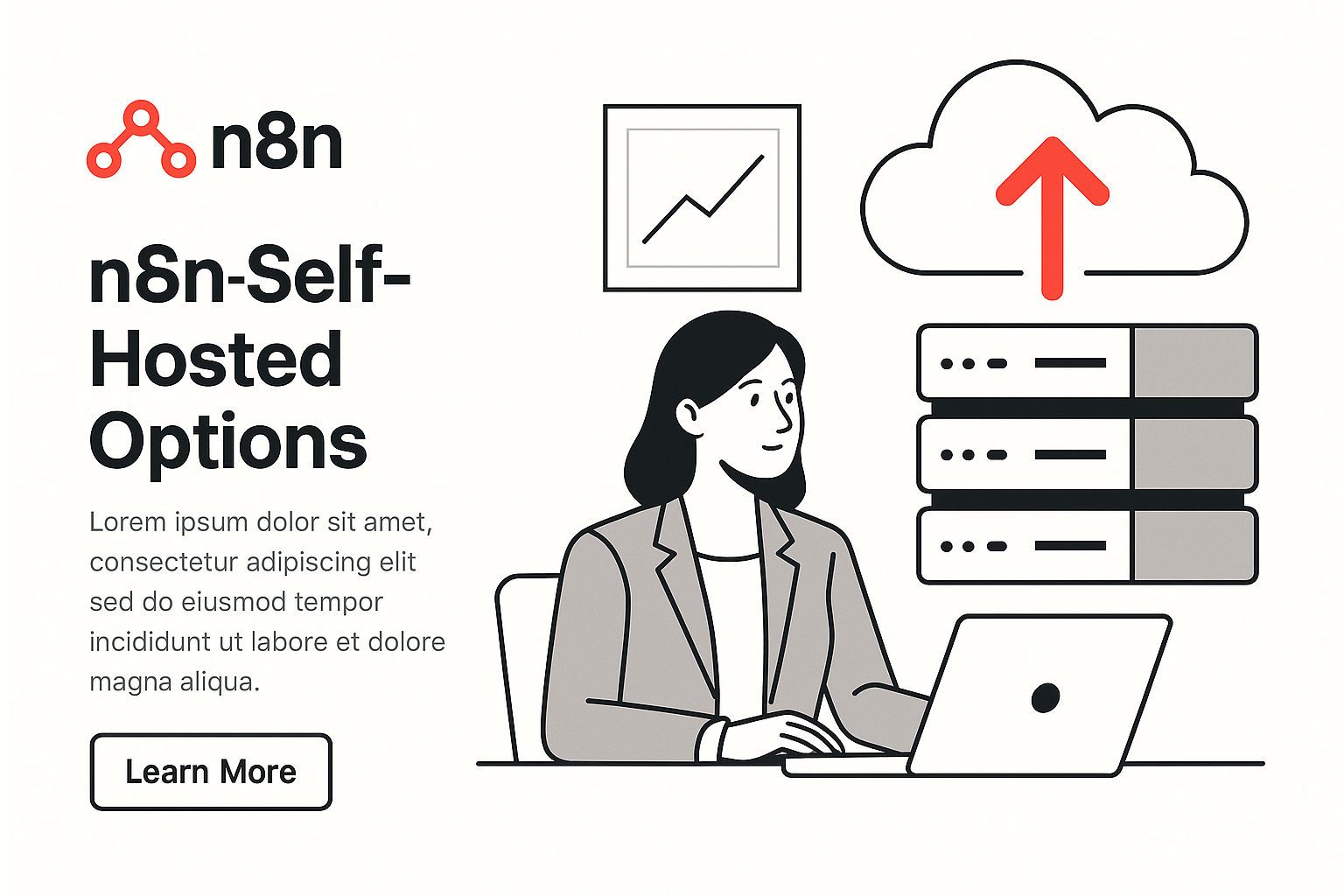
Isolation prevents conflicts with other applications on the same server. Each container runs in its own environment.
Portability allows moving between hosting providers without reconfiguration. The same container works identically across environments.
Simplified updates reduce maintenance overhead. Updating requires pulling the latest image rather than managing dependencies.
Managed and Third-Party Hosting Solutions
Several third-party providers offer managed n8n hosting. These services handle infrastructure while you focus on building workflows.
Options include:
Digital Ocean, AWS, and Google Cloud all support n8n deployment through their marketplace offerings or container services. These platforms provide scalable infrastructure with familiar management interfaces.
Specialized hosting providers like Coolify and CapRover offer simplified n8n deployment. These platforms handle much of the configuration complexity.
Self-hosted platform-as-a-service solutions like Dokku provide a middle ground. They offer simplified deployment while keeping data within your infrastructure.
These options reduce technical overhead but may increase costs compared to direct hosting. They represent excellent choices for organizations without dedicated infrastructure teams.
Essential Practical Considerations
Successfully self-hosting n8n requires attention to several operational aspects beyond initial setup.
Configuration, Security, and Authentication
n8n configuration happens primarily through environment variables. These control database connections, authentication methods, and feature flags.
Critical security considerations include:
Access control should restrict the n8n interface to authorized users. Configure authentication using either the built-in email/password system or integrate with LDAP, OAuth, or SAML.
API security requires proper token management. Protect workflow execution endpoints with appropriate authentication.
Network security should limit access to the n8n interface. Use a reverse proxy like Nginx or Traefik to add SSL encryption and additional access controls.
Database security demands proper credential management. Use strong passwords and consider network-level restrictions for database access.
Environment variables control sensitive configuration details. Store credentials securely using your platform's secrets management capabilities.
Scaling, Updates, and Maintenance
As your automation needs grow, your n8n installation must scale accordingly. Several approaches exist:
Horizontal scaling adds more n8n instances behind a load balancer. This works well for handling increased workflow execution volume.
Vertical scaling increases resources for your existing instance. This simplifies management but has upper limits.
Database optimization ensures your storage layer doesn't become a bottleneck. Regular maintenance and proper indexing improve performance.
Regular updates maintain security and add new features. Establish an update process that includes testing workflows after updates to prevent disruptions.
Backup procedures should capture both the database and any file-based storage. Regular backups prevent data loss during system failures.
Monitoring helps identify performance issues before they impact users. Track system resources, workflow execution times, and error rates.
Conclusion
Self-hosting n8n delivers powerful workflow automation with maximum control. The platform's flexibility accommodates various deployment methods, from simple Docker containers to enterprise Kubernetes clusters.
Organizations benefit from data sovereignty, cost predictability, and customization freedom. These advantages make self-hosting compelling for security-conscious businesses and those with specific compliance requirements.
Success requires balancing technical considerations with business needs. Start with a deployment method matching your technical capabilities, then scale as your automation requirements grow.
Whether you choose the community edition for a small team or enterprise features for a large organization, n8n's self-hosted options provide a robust foundation for workflow automation. Take control of your automation infrastructure and unlock the full potential of your business processes.
FAQ
What technical skills are required for self-hosting n8n?
Basic server administration knowledge, familiarity with command-line interfaces, and understanding of networking concepts are sufficient for simple deployments, while container orchestration skills benefit more complex installations.
How does self-hosted n8n compare with cloud plans for security?
Self-hosted n8n provides greater control over security policies, data storage locations, and access controls, making it potentially more secure for organizations with specific compliance requirements or sensitive data.
Can I migrate my workflows from cloud to a self-hosted n8n instance?
Yes, n8n supports workflow export and import between instances, allowing seamless migration from cloud to self-hosted environments with minimal disruption.