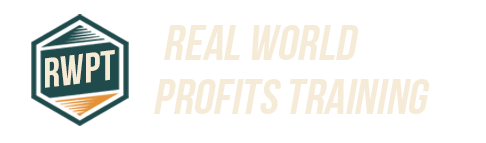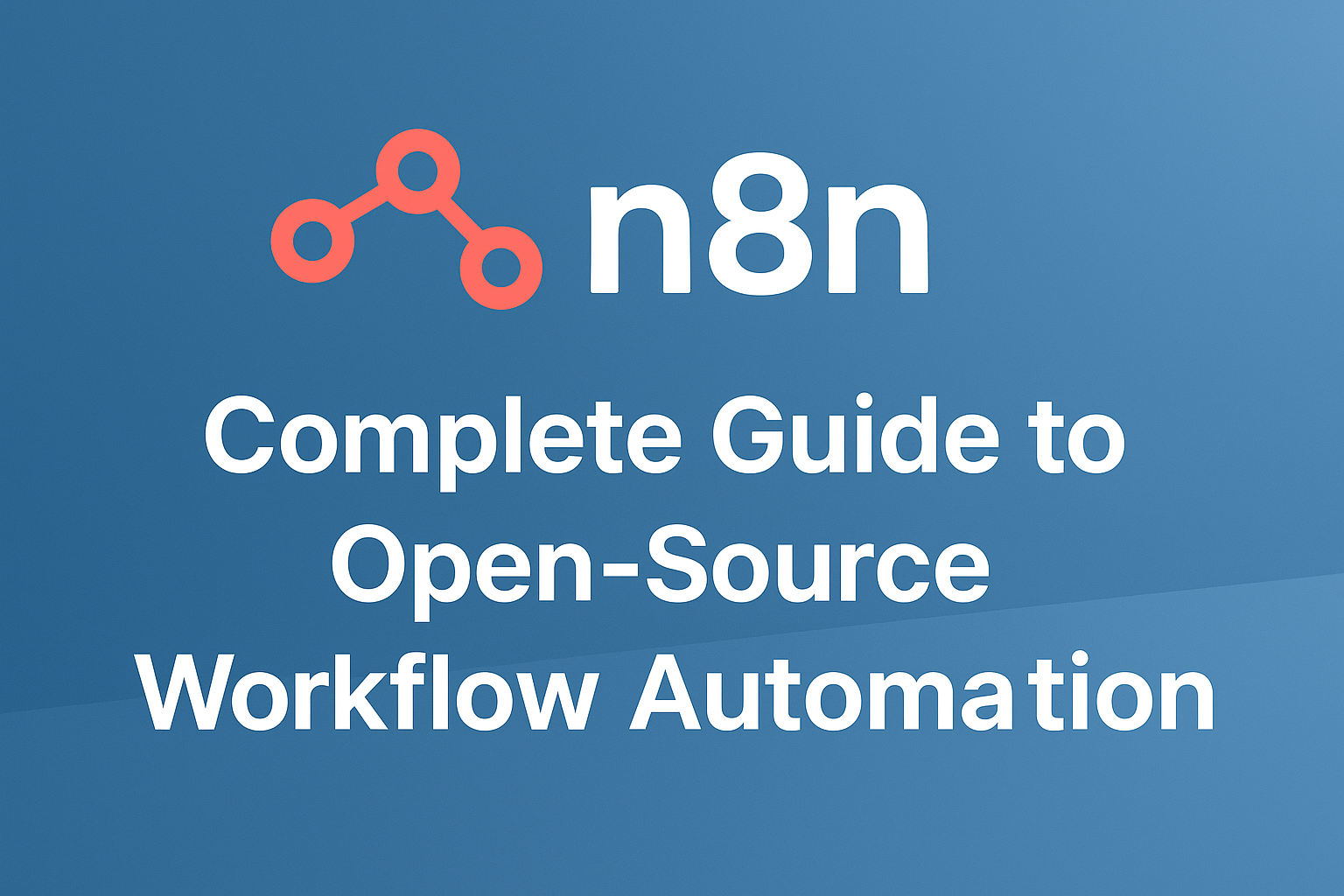Automation transforms business operations, but many tools lock you into proprietary ecosystems with hefty price tags. Enter n8n, the open-source workflow automation platform that puts control back in your hands. This flexible tool connects your apps and services without coding knowledge while giving technical users the power to customize everything. Whether you're managing customer data, streamlining marketing tasks, or building complex business processes, n8n delivers enterprise-grade automation without enterprise-level complexity.
What is n8n?
n8n (pronounced “n-eight-n”) stands as a powerful workflow automation tool in the open-source ecosystem. It connects applications, databases, and services through a visual interface. Users build workflows by connecting nodes that represent different services or functions. Each workflow automates tasks that would otherwise require manual effort.
The platform follows a “fair-code” distribution model. This approach balances open-source principles with sustainable development. The core remains free and open while enterprise features may require payment.
| Feature | Benefit |
|---|---|
| Self-hosting option | Complete data control and privacy |
| Visual workflow builder | No coding required for basic automation |
| 200+ pre-built integrations | Connect with popular services immediately |
| Custom JavaScript functions | Extend functionality for complex requirements |
| Active community | Support, custom nodes, and shared workflows |
Unlike many competitors, n8n offers both cloud and self-hosted deployment options. This flexibility appeals to organizations with strict data security requirements. The self-hosting capability means your sensitive data never leaves your infrastructure. For those preferring convenience, the n8n cloud version provides a managed experience with similar features.
The tool strikes a balance between no-code simplicity and developer flexibility. Non-technical users can build workflows through the intuitive interface. Developers can extend functionality with custom code when needed. This hybrid approach makes n8n suitable for teams with varying technical expertise.
Getting Started with n8n
Starting with n8n requires minimal setup. You can choose between self-hosting or using the cloud version based on your needs. The platform's intuitive interface welcomes both beginners and experienced automation professionals.
Installation Options
n8n offers multiple installation methods to suit different technical comfort levels. The quickest option uses Docker, which packages everything needed to run n8n in a container. This approach works across operating systems and requires minimal configuration.
For those comfortable with command line tools, npm installation provides another straightforward option:
“`
npm install n8n -g
n8n start
“`
Organizations with specific infrastructure requirements can deploy n8n on Kubernetes. This method scales well for enterprise environments. The n8n documentation provides detailed instructions for each installation approach.
Self-hosting gives you complete control over your automation infrastructure. Your data stays within your environment, addressing privacy concerns. You manage updates, backups, and security according to your organization's policies.
For those preferring convenience, the n8n cloud version eliminates infrastructure management. This option provides a hosted environment with automatic updates and backups. Pricing follows a tiered model based on execution volume and features needed.
Setting Up Your First Workflow
Creating your first workflow takes minutes. After installation, access the n8n editor through your browser. The interface presents a blank canvas where you'll build your automation.
Start by adding a trigger node. Triggers determine when your workflow runs. Common triggers include schedules, webhooks, or events from integrated applications. For example, you might trigger a workflow when a new form submission arrives.
Next, add action nodes that perform tasks when the trigger fires. Connect these nodes by dragging lines between them. Each connection represents data flowing from one step to another.
Test your workflow using the built-in execution tools. n8n shows sample data moving through each node. This visual feedback helps identify and fix issues before activating the workflow.
Save your workflow with a descriptive name. Activate it by toggling the “Active” switch. Your automation now runs independently, executing tasks according to the trigger conditions.
The n8n community shares workflow templates for common scenarios. These templates provide starting points you can customize. Exploring these examples helps understand n8n's capabilities while saving setup time.
Core Concepts of n8n
Understanding n8n's fundamental concepts accelerates your automation journey. These building blocks form the foundation for all workflows regardless of complexity.
Nodes and Connections
Nodes represent individual services or functions within your workflow. Each node performs a specific task like retrieving data, sending messages, or transforming information. n8n offers over 200 pre-built nodes covering popular services and functions.
Connections link nodes together, defining how data flows through your workflow. When one node completes its task, it passes results to the next node through these connections. The visual representation makes the process flow intuitive.
Node configuration happens through simple forms. Each node presents relevant options based on its function. For example, an email node requires sender, recipient, subject, and body information. These forms eliminate the need to understand API specifications or coding.
For advanced users, n8n supports custom nodes. These extensions add functionality beyond the pre-built options. The n8n GitHub repository contains examples and documentation for creating custom nodes. This extensibility ensures n8n can adapt to specialized requirements.
Triggers and Actions
Triggers start workflow execution based on specific events. They act as the entry point for automation processes. n8n supports various trigger types:
- Scheduled triggers run workflows at specified intervals
- Webhook triggers respond to HTTP requests
- App-specific triggers react to events in integrated services
- Manual triggers allow user-initiated execution
Actions perform the actual work in your automation. They connect to external services, process data, or execute functions. Multiple actions chain together to create complex processes. Each action node focuses on a specific task, maintaining clarity in your workflow design.
The combination of triggers and actions creates powerful automation possibilities. For example, a workflow might trigger when a customer submits a form (trigger), then add their information to your CRM, send a welcome email, and notify your sales team (actions).
Data Mapping and Transformations
Data rarely flows perfectly between systems without modification. n8n's data mapping features transform information between nodes. The platform provides several transformation methods:
Expression mode uses a simple syntax to reference, combine, and modify data. For example, `{{$node[“Previous”].data.email}}` accesses the email field from a previous node.
Function mode enables JavaScript code for complex transformations. This option handles conditional logic, calculations, and data restructuring. The code editor includes syntax highlighting and error checking.
The visual mapper helps non-technical users connect fields between nodes. This drag-and-drop interface simplifies mapping without requiring expression knowledge.
Data transformation represents one of n8n's strongest features. The platform handles JSON, XML, CSV, and other formats seamlessly. It converts between these formats automatically when needed, eliminating manual parsing code.
Building Practical Workflows
Theory becomes valuable when applied to real-world scenarios. These practical examples demonstrate n8n's capabilities across common business needs.
Email Automation Example
Email automation saves time while maintaining consistent customer communication. A basic lead nurturing workflow might work like this:
- A webhook node captures form submissions from your website
- A filter node checks if the email address is valid
- A Mailchimp node adds the contact to your marketing list
- An email node sends a personalized welcome message
- A delay node waits three days
- Another email node sends follow-up content
This workflow runs automatically for each new submission. It ensures consistent follow-up without manual intervention. The delay node creates natural spacing between messages, avoiding overwhelming new contacts.
For more sophisticated email automation, add conditional paths based on user behavior. For example, if someone clicks a link in your first email, send them product information. If they don't engage, send a different follow-up.
Social Media Publishing Workflow
Consistent social media presence requires regular posting across platforms. n8n streamlines this process through automated publishing:
- A schedule node triggers the workflow at planned intervals
- An Airtable or Google Sheets node pulls content from your content calendar
- A switch node determines which platform receives the content
- Platform-specific nodes (Twitter, LinkedIn, Facebook) publish the content
- A Slack notification alerts your team when posts go live
This workflow maintains your social presence without daily manual posting. The content calendar provides a central place to plan and approve messages. The automation ensures timely delivery across platforms.
Add image handling nodes to include visual content in your posts. The HTTP Request node can retrieve images from your DAM system. The workflow then attaches these images to social posts automatically.
Data Synchronization Between Apps
Keeping data consistent across business systems challenges many organizations. n8n excels at synchronization workflows:
- A trigger node detects changes in your source system (CRM, database, etc.)
- Transform nodes prepare the data for the destination system
- API nodes send the data to target systems
- Error handling nodes manage failed synchronizations
- Logging nodes record successful and failed operations
This bidirectional synchronization eliminates manual data entry and reduces errors. Customer information stays consistent across your marketing, sales, and support tools. Product data remains accurate between your inventory system and online store.
For complex synchronization, add data validation steps. These checks ensure information meets quality standards before transmission. Validation prevents cascading errors across your connected systems.
Advanced n8n Features
Beyond basic automation, n8n offers sophisticated capabilities for complex business processes. These advanced features handle real-world complexity and edge cases.
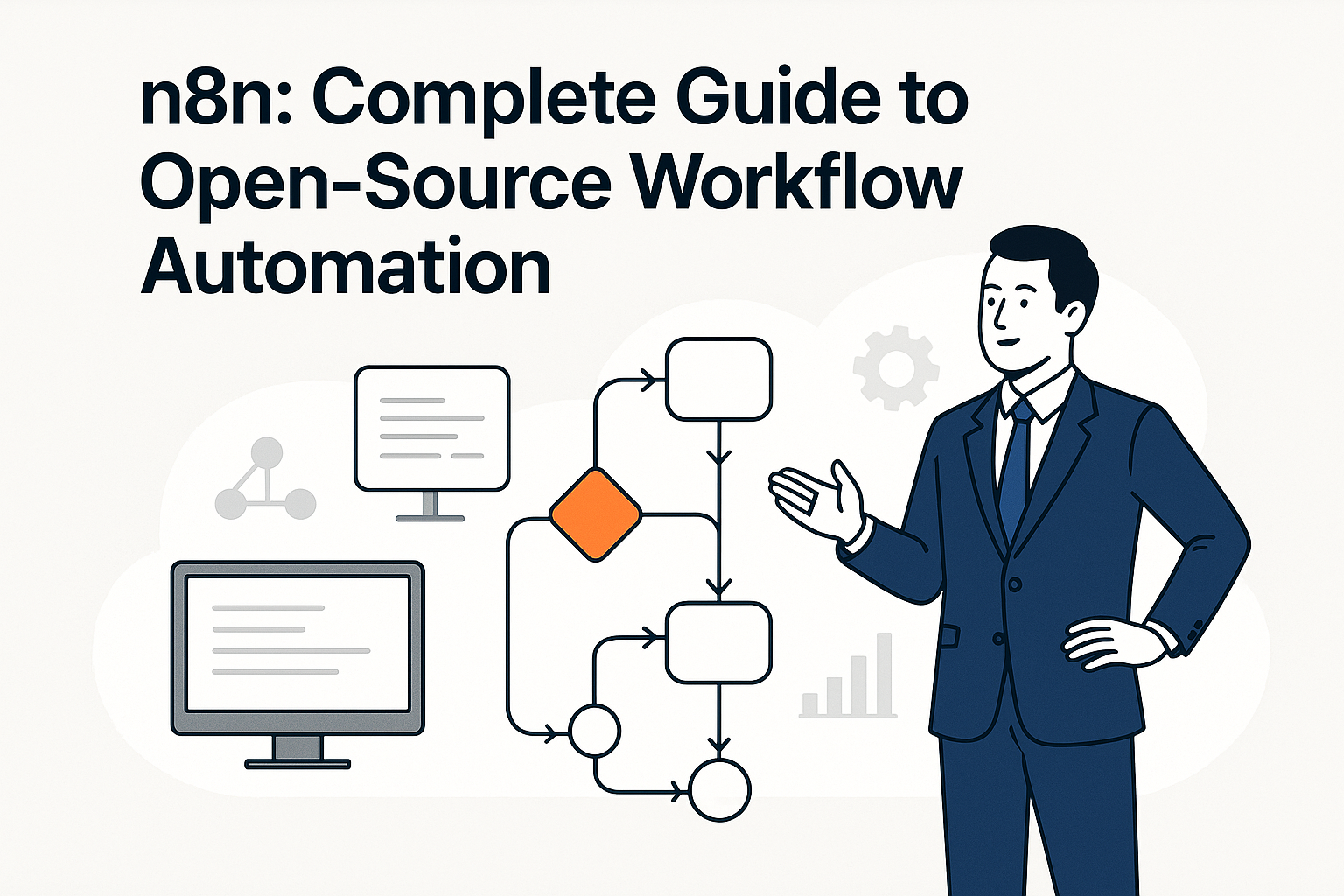
Error Handling and Retry Logic
Production workflows must handle failures gracefully. n8n provides comprehensive error handling options:
The Error Trigger node creates alternative paths when errors occur. This approach allows workflows to take corrective action rather than simply failing. For example, if an API call fails, the workflow might notify an administrator and retry later.
Retry configurations specify how nodes should handle temporary failures. Options include retry count, delay between attempts, and exponential backoff. These settings help overcome transient issues like network interruptions.
Error workflows can implement sophisticated recovery strategies. They might store failed operations for later processing, attempt alternative methods, or escalate to human intervention. This flexibility ensures business processes continue despite technical challenges.
Monitoring tools track workflow execution and alert on failures. n8n logs execution details for troubleshooting. These logs help identify patterns in failures and guide optimization efforts.
Conditional Workflows
Business processes rarely follow a single path. Conditional workflows adapt to different scenarios based on data or external factors:
The IF node creates branches based on conditions you define. Each branch handles a specific scenario with appropriate actions. For example, high-value orders might follow a different fulfillment process than standard orders.
Switch nodes route execution based on multiple possible values. This approach works well when handling different categories or types. Each case receives tailored processing without complex nested conditions.
Set nodes modify workflow data based on conditions. They create or update variables that influence downstream processing. This approach maintains clean workflow design while supporting complex logic.
Combining these conditional elements creates workflows that handle diverse business scenarios. The visual representation keeps even complex decision trees understandable.
Webhooks and API Integration
n8n excels at API integration through its webhook capabilities and HTTP nodes:
Webhook nodes create endpoints that external systems can call. These endpoints accept data and trigger workflow execution. This approach enables integration with systems that support webhooks but lack dedicated n8n nodes.
HTTP Request nodes connect to any REST API. They support all common methods (GET, POST, PUT, DELETE) with full header and parameter configuration. This flexibility connects n8n to virtually any modern web service.
Authentication handling includes OAuth, API keys, and basic authentication. n8n securely stores credentials separately from workflow definitions. This separation maintains security while enabling credential reuse across workflows.
For complex API scenarios, n8n supports pagination, rate limiting, and response parsing. These features handle real-world API constraints without custom code. The platform manages technical details so you can focus on business logic.
n8n vs. Other Automation Tools
The workflow automation landscape offers several options. Understanding how n8n compares helps choose the right tool for your needs.
Zapier focuses on simplicity with thousands of pre-built integrations. It offers a purely cloud-based solution with straightforward pricing. However, it lacks n8n's self-hosting option and advanced customization capabilities. Zapier works best for simple automations with common services.
Make (formerly Integromat) provides a visual interface similar to n8n. It offers more pre-built integrations but less flexibility for custom code. Make's pricing model charges based on operations, which can become expensive for high-volume workflows.
Airflow targets data engineering workflows with code-first approach. It handles complex data pipelines well but requires significant technical expertise. Airflow serves different use cases than n8n's general business automation focus.
n8n's unique advantages include:
- Self-hosting option for data privacy and control
- Fair-code licensing model balancing openness and sustainability
- Hybrid approach supporting both no-code and custom code
- Strong community contributing integrations and improvements
- Transparent pricing without per-operation charges
The best choice depends on your specific requirements. Organizations valuing data control, customization, and cost-effectiveness often prefer n8n. Those prioritizing simplicity and immediate integration breadth might choose alternatives.
Best Practices and Optimization
Effective workflow automation requires thoughtful design and maintenance. These best practices maximize n8n's value while avoiding common pitfalls.
Start with clear documentation of your automation goals. Define what success looks like before building workflows. This clarity prevents scope creep and ensures your automation addresses actual business needs.
Build modular workflows rather than monolithic processes. Smaller workflows focusing on specific tasks prove easier to maintain and troubleshoot. Use webhook nodes to connect these modules when needed.
Implement comprehensive error handling from the beginning. Plan for failure scenarios and add appropriate recovery paths. Log important information to support troubleshooting without exposing sensitive data.
Test workflows thoroughly before deployment. n8n's execution preview helps verify each step works as expected. Create test cases covering normal operations and edge cases.
Monitor workflow performance and set up alerts for failures. Regular review of execution logs identifies potential improvements. Address recurring issues by refining workflow logic or adjusting retry settings.
Version control your workflows when possible. The n8n GitHub integration enables workflow storage in repositories. This approach tracks changes and facilitates collaboration on workflow development.
Optimize execution frequency for scheduled workflows. Balance timely updates against system load and API rate limits. Consider batching operations where appropriate to reduce overhead.
Document your workflows for future reference. Include purpose, trigger conditions, and expected outcomes. This documentation helps during troubleshooting and knowledge transfer.
Conclusion
n8n transforms workflow automation through its open approach and flexible architecture. The platform empowers both technical and non-technical users to build sophisticated automations. Its balance of visual simplicity and technical depth suits organizations of all sizes.
The self-hosting option addresses data privacy concerns while the cloud version offers convenience. This flexibility distinguishes n8n from competitors locked into specific deployment models. Organizations maintain control over their automation infrastructure and data.
As business processes grow increasingly digital, tools like n8n become essential infrastructure. They eliminate repetitive tasks, ensure consistency, and enable teams to focus on value-adding work. The time saved through automation directly impacts productivity and customer experience.
The n8n community continues expanding the platform's capabilities through custom nodes and shared workflows. This collaborative ecosystem ensures the tool evolves with changing business needs. New integrations appear regularly, extending automation possibilities.
Start your automation journey with simple workflows addressing clear pain points. Build confidence and expertise before tackling complex processes. Each successful automation creates momentum for further improvements. The cumulative effect transforms operations over time.
FAQ
How much does n8n cost compared to alternatives like Zapier? n8n offers a free self-hosted version with unlimited workflows while their cloud pricing starts at $20/month for 10,000 executions, making it more cost-effective than Zapier for high-volume automation needs.
Can n8n handle sensitive data securely? Yes, n8n's self-hosting option keeps all data within your infrastructure, while credentials are encrypted and stored separately from workflow definitions.
What technical knowledge is required to use n8n effectively? Basic users need no coding knowledge to build workflows with the visual editor, though understanding API concepts helps, while advanced users can leverage JavaScript for complex transformations.