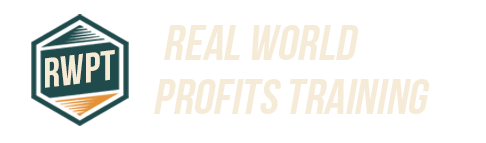Automation tools have revolutionized how businesses handle repetitive tasks. Two popular platforms, Make.com (formerly Integromat) and n8n.io, offer powerful solutions for workflow automation. Both promise to save precious hours, but they approach the challenge differently. Make.com delivers a polished, user-friendly experience with extensive integration options. N8n.io provides an open-source alternative with self-hosting capabilities and developer-friendly features. This comparison explores which platform might save you more time based on your specific needs, technical skills, and business requirements.
Feature-by-Feature Analysis
Choosing between Make.com and n8n.io requires understanding their core capabilities. Let's examine how these no-code automation platforms stack up against each other in key areas.
| Feature | Make.com | n8n.io |
|---|---|---|
| Workflow Design | Visual, intuitive interface with scenario builder | Node-based workflow editor with JSON support |
| Integrations | 1,000+ pre-built app connections | 200+ nodes with API customization options |
| Pricing Model | Operation-based with monthly limits | User-based with self-hosting option |
| Deployment | Cloud-only | Cloud or self-hosted |
| Learning Curve | Moderate | Steeper for beginners |
Workflow Architecture and Flexibility
Make.com shines with its visual scenario builder. The platform uses a flowchart-like interface where you connect modules in sequences. This approach makes complex workflows visually comprehensible. You can create branching paths with filters and easily track data flow between steps.
N8n.io employs a node-based architecture. Each node represents an action or trigger, connected in a workflow. The platform offers deeper customization through its JSON editor. Advanced users can modify node parameters directly in code. This flexibility appeals to developers who need precise control over workflow behavior.
Make.com excels at creating linear processes with clear input-output relationships. N8n.io offers more flexibility for complex, non-linear workflows. The choice depends on whether you value visual simplicity or technical flexibility in your automation platform.
Integrations and Supported Apps
Make.com boasts over 1,000 pre-built integrations. The platform connects with popular services like Google Workspace, Microsoft 365, and Salesforce. Each integration offers multiple triggers and actions. Make.com also provides HTTP modules for custom API connections.
N8n.io offers approximately 200+ integration nodes. While fewer in number, these nodes provide deeper functionality. The platform excels with its HTTP Request nodes for custom API integrations. Developers can create their own custom nodes when needed.
Make.com wins on sheer integration quantity. N8n.io compensates with quality and customization options. Consider which specific apps you need to connect. Make.com likely covers more services out-of-box, while n8n.io might require more setup but offer deeper integration capabilities.
User Experience and Interface
Make.com delivers a polished, intuitive interface. The scenario builder uses a clean, visual approach with color-coded modules. Beginners can quickly grasp the workflow concept. The platform includes helpful tooltips and inline documentation. Error messages provide clear guidance for troubleshooting.
N8n.io presents a more technical interface. The workflow editor feels developer-oriented with its node-based approach. The platform includes a useful execution data panel that shows data flow between nodes. This transparency helps with debugging complex workflows.
Make.com prioritizes user-friendliness for non-technical users. N8n.io caters to those with technical backgrounds. Your team's technical skills should influence your choice. Make.com reduces the learning curve for marketing teams and business users. N8n.io gives developers and IT professionals more control and visibility.
AI Capabilities and Automation Complexity
Make.com integrates AI services through dedicated modules. The platform connects with OpenAI, Google AI, and other providers. Users can incorporate text generation, image processing, and sentiment analysis into workflows. The visual interface simplifies AI implementation for non-technical users.
N8n.io offers similar AI integration capabilities through specialized nodes. The platform excels at complex data transformations before and after AI processing. Developers can customize AI requests with precise parameters. N8n.io's code nodes allow for advanced data manipulation around AI operations.
Both platforms handle basic AI integrations effectively. Make.com makes AI more accessible to beginners. N8n.io provides deeper customization for AI workflows. Consider your team's AI expertise when choosing between these automation platforms.
Pricing Differences
Cost often determines which automation tool fits your budget. Make.com and n8n.io use fundamentally different pricing approaches that impact overall value.
Pricing Models and Cost Structures
Make.com uses an operation-based pricing model. Each action in your workflow counts as an operation. Plans limit monthly operations and active scenarios. The platform charges based on consumption rather than users. This model works well for businesses with few, frequently-running workflows.
N8n.io employs a user-based pricing structure for its cloud service. You pay per user with unlimited workflows and executions. The self-hosted option offers a one-time license fee alternative. This approach benefits teams where multiple people need to create and manage workflows.
Make.com's operation limits can become costly for high-volume automations. N8n.io's user-based model proves more economical for teams with many workflows. Self-hosting n8n.io potentially offers the lowest long-term costs for organizations with IT resources.
Free Tiers and Plan Limitations
Make.com offers a free plan with 1,000 operations monthly. The plan limits you to two active scenarios and restricts certain premium apps. Free users can test most core features but face practical limitations for production use.
N8n.io provides a cloud-hosted free tier with execution and user restrictions. The open-source version remains free for self-hosting with no execution limits. This option requires technical knowledge to set up and maintain.
Make.com's free tier works best for simple personal automations. N8n.io's self-hosted option offers the most generous free capabilities but demands technical resources. Both platforms require paid plans for serious business use.
Example Cost Scenarios
A small marketing agency running 10 client workflows with 50,000 monthly operations would pay approximately $29/month on Make.com's Standard plan. The same agency using n8n.io's cloud service would pay $20/month for a single user.
A mid-sized business with 100,000 monthly operations across 30 workflows would need Make.com's Pro plan at $99/month. Using n8n.io's cloud service with three team members would cost $60/month.
An enterprise with millions of operations and multiple departments would face significant costs on Make.com's Teams or Enterprise plans. N8n.io's self-hosted enterprise option might prove more economical despite infrastructure costs.
The cost advantage shifts based on operation volume, user count, and technical capabilities. Low-volume, multi-user scenarios favor n8n.io. High-volume, single-user scenarios might favor Make.com depending on exact usage patterns.
Unique Selling Points
Beyond core features, each platform offers distinct advantages that might save you time in specific situations.
Customization and Extensibility

Make.com provides custom modules for specialized functions. The platform includes tools for creating reusable snippets and templates. Users can build complex formulas for data transformation without coding. The app also offers scenario templates for common use cases.
N8n.io excels with its extensibility through custom nodes. Developers can create nodes in JavaScript for company-specific needs. The platform supports function nodes for inline coding. N8n.io's webhook functionality offers more customization options than Make.com.
Make.com suits users who need customization within a structured environment. N8n.io appeals to teams that want to extend the platform's core capabilities. Your development resources should influence this decision.
Open-Source vs. Proprietary Approaches
Make.com follows a proprietary model with closed-source code. The platform guarantees stability and consistent updates. Users rely on Make.com's development team for new features and fixes. This approach ensures professional support but limits modification options.
N8n.io embraces an open-source philosophy. The core platform code remains publicly available on GitHub. Users can inspect, modify, and contribute to the codebase. This transparency allows for community-driven improvements and security audits.
Make.com's proprietary approach delivers a polished, stable experience. N8n.io's open-source model offers greater control and customization potential. Data security concerns might favor n8n.io's transparent code and self-hosting options.
Community, Support, and Documentation
Make.com maintains comprehensive documentation with step-by-step guides. The platform offers email support on all paid plans. Enterprise customers receive dedicated account managers. The Make.com community forum provides peer assistance for common challenges.
N8n.io provides detailed technical documentation geared toward developers. The platform maintains active GitHub discussions and a community forum. Enterprise support packages include priority assistance. The open-source community contributes tutorials and custom nodes.
Make.com offers more structured support for non-technical users. N8n.io leverages community knowledge sharing and developer collaboration. Consider your team's self-sufficiency when evaluating support needs.
Use Case Scenarios
Different business needs call for different automation approaches. Let's examine which platform excels in specific scenarios.
Best Fit for Complex, Data-Heavy Workflows
N8n.io handles data-intensive processes more efficiently. The platform excels at ETL (Extract, Transform, Load) operations between databases. Custom function nodes enable complex data manipulation. Developers can implement precise error handling for critical workflows.
Financial services companies benefit from n8n.io's data transformation capabilities. Research organizations appreciate the platform's ability to process large datasets. Software companies leverage n8n.io for complex API orchestration between systems.
The platform's self-hosting option ensures data never leaves your infrastructure. This feature proves crucial for organizations with strict compliance requirements. N8n.io's technical approach suits teams with development resources.
Ideal Choice for Simple, Frequent Automations
Make.com shines for straightforward, repetitive tasks. The platform excels at social media management and content publishing workflows. Marketing teams leverage Make.com for lead nurturing sequences. Customer support departments automate ticket routing and notifications.
Small businesses appreciate Make.com's approachable interface and templates. The platform requires minimal technical knowledge to implement common workflows. Make.com's scenario history provides clear execution logs for troubleshooting.
The visual workflow builder helps teams understand automation logic at a glance. This transparency improves collaboration between departments. Make.com's operation-based pricing works well for predictable, frequent automations.
Suitable Solutions for Teams and Enterprises
Make.com offers team collaboration features on higher-tier plans. The platform includes roles and permissions for enterprise governance. Scenario folders help organize workflows by department or function. The Teams plan includes scenario sharing and cloning capabilities.
N8n.io provides more flexibility for enterprise deployment. The self-hosted option integrates with existing infrastructure. Organizations can implement custom security policies. The platform supports single sign-on and role-based access control.
Make.com suits enterprises seeking a managed solution with minimal IT overhead. N8n.io appeals to organizations with existing development teams and infrastructure. Both platforms scale effectively but with different resource requirements.
Conclusion
Make.com saves more time for teams seeking a polished, user-friendly automation platform with minimal technical requirements. The visual interface, extensive integrations, and structured approach benefit marketing teams, small businesses, and departments without dedicated developers. However, operation-based pricing may increase costs for high-volume workflows.
N8n.io proves more time-efficient for technical teams that value customization, data privacy, and infrastructure control. The open-source approach, self-hosting option, and developer-friendly features appeal to IT departments and organizations with specific compliance needs. The learning curve requires initial investment but pays dividends for complex workflows.
Your ideal choice depends on team composition, technical capabilities, and specific workflow needs. Make.com offers faster implementation for standard business processes. N8n.io provides greater long-term flexibility and potential cost savings for technical organizations. Consider starting with Make.com for simpler needs and exploring n8n.io as your automation requirements grow in complexity.
FAQ
Which platform is more scalable for growing businesses?
N8n.io offers better scalability through self-hosting options that eliminate execution limits, while Make.com may require significant plan upgrades as operation counts increase.
Is self-hosting available, and how does it affect costs?
Only n8n.io offers self-hosting, potentially reducing long-term costs for organizations with existing infrastructure but requiring technical expertise for setup and maintenance.
What are the main limitations of each tool?
Make.com's primary limitations include operation caps and higher costs at scale, while n8n.io's steeper learning curve and smaller integration library may require more initial setup time.