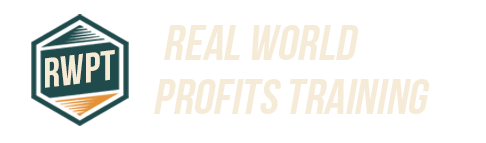Transferring your website to a new host can be a daunting task, but it is often necessary for better performance, security, and support. Whether you are looking for improved server speed, enhanced security features, or more scalability, moving to a new hosting provider can offer numerous benefits. Understanding the process and knowing what to expect can make the transition smoother and more efficient.
Choosing the right hosting provider is crucial. Factors like uptime guarantee, customer support, and pricing plans play a significant role in your decision. Additionally, features such as web hosting options, SSL certificates, and backup solutions are essential considerations. This guide will walk you through the entire process, from preparation to post-migration, ensuring a seamless transition for your website.
Why Should You Transfer Your Website to a New Host?
Transferring your website to a new host can significantly improve site performance. A new host may offer better server speed and more reliable uptime guarantees. This can lead to a better user experience and higher search engine rankings.
Another reason to switch hosts is to take advantage of better customer support. If your current host lacks responsive support, it can be frustrating. A new host with 24/7 technical support can resolve issues quickly, minimizing downtime.
Cost is also a factor. New hosting providers may offer more competitive pricing plans or additional features like a free domain or money-back guarantee. This can make the switch financially beneficial.
Lastly, security is a critical consideration. A new host may provide enhanced security features such as DDoS protection and SSL certificates. This can protect your website from cyber threats and ensure data integrity.
Preparing Your Website for Migration
Before migrating, it's essential to prepare your website thoroughly. Start by auditing your current hosting environment. Identify all the components, including web server, database, and email hosting.
Next, ensure you have a complete backup of your website. Use reliable backup solutions to create copies of your website files and databases. This will safeguard your data during the migration process.
Review your website's structure and content. Clean up any unnecessary files and optimize your disk space. This will make the migration process more efficient and reduce potential issues.
Finally, inform your users about the upcoming migration. Communicate the expected downtime and any changes they might experience. This will help manage expectations and maintain user trust.
How to Choose the Right Hosting Provider
Selecting the right hosting provider is crucial for a successful migration. Start by evaluating your website's needs. Consider factors like bandwidth, disk space, and server location.
Research different hosting options. Compare shared hosting, VPS hosting, dedicated server hosting, and cloud hosting. Each type offers different levels of performance, scalability, and cost.
Check the hosting provider's uptime guarantee. A high uptime percentage ensures your website remains accessible to users. Look for providers with a 99.9% or higher guarantee.
Evaluate the provider's customer support. Ensure they offer 24/7 support through various channels like chat, email, and phone. Responsive support can resolve issues quickly and minimize downtime.
Review user feedback and user reviews. This can provide insights into the provider's reliability and service quality. Look for consistent positive feedback and avoid providers with frequent complaints.
Backing Up Your Website Data
Backing up your website data is a critical step in the migration process. Start by creating a full backup of your website. This includes all website files, databases, and email accounts.
Use reliable backup solutions to ensure data integrity. Many hosting providers offer built-in backup tools. Alternatively, you can use third-party software for more control and flexibility.
Store your backups in multiple locations. This can include local storage, cloud storage, and external drives. Multiple copies reduce the risk of data loss during migration.
Verify the integrity of your backups. Ensure all files and databases are complete and accessible. This will help you restore your website quickly if any issues arise during the migration.
How to Transfer Your Website Files
Transferring your website files involves several steps. Start by downloading all your website files from the current host. Use FTP access or a file manager in your control panel to download the files.
Next, upload the files to the new host. Again, use FTP access or the file manager provided by the new host. Ensure all files are uploaded correctly and maintain the same directory structure.
Verify the file permissions. Ensure the permissions are set correctly to avoid any access issues. Incorrect permissions can lead to errors and affect your website's functionality.
Finally, test the uploaded files. Ensure all files are accessible and functioning correctly. This will help identify any issues early and ensure a smooth transition.
Moving Your Databases
Moving your databases is a crucial part of the migration process. Start by exporting your databases from the current host. Use tools like phpMyAdmin or command-line utilities to create database dumps.
Next, import the databases to the new host. Use the same tools to import the database dumps. Ensure the database names, users, and passwords are correctly configured.
Update your website's configuration files. Ensure the database connection details are updated to reflect the new host's settings. This includes the database host, name, user, and password.
Test the database connections. Ensure your website can connect to the new databases and retrieve data correctly. This will help identify any issues early and ensure a smooth transition.
Updating DNS Settings
Updating DNS settings is a critical step in the migration process. Start by identifying the new host's DNS settings. This includes the nameservers and any additional DNS records.
Update your domain's DNS settings. Log in to your domain registrar's control panel and update the nameservers to point to the new host. This will direct traffic to the new hosting environment.
Allow time for DNS propagation. DNS changes can take time to propagate across the internet. This can take anywhere from a few minutes to several hours.
Monitor the DNS propagation. Use tools like DNS checker to monitor the propagation status. Ensure the DNS changes are fully propagated before proceeding with the migration.
Testing Your Website on the New Host
Testing your website on the new host is crucial to ensure everything is functioning correctly. Start by accessing your website using a temporary URL or IP address provided by the new host.
Verify the website's functionality. Ensure all pages, links, and forms are working correctly. Test any interactive features like shopping carts, login forms, and contact forms.
Check the website's performance. Ensure the website loads quickly and efficiently. Use tools like Google PageSpeed Insights to analyze the website's performance and identify any issues.
Test the website on different devices and browsers. Ensure the website is responsive and functions correctly on various devices and browsers. This will help identify any compatibility issues.
Common Issues During Website Migration
Website migration can present several challenges. One common issue is data loss. Ensure you have reliable backup solutions to prevent data loss during the migration.
Another issue is downtime. Minimize downtime by planning the migration during low-traffic periods. Inform your users about the expected downtime to manage expectations.
Compatibility issues can also arise. Ensure your website's software and configurations are compatible with the new host. Test the website thoroughly to identify and resolve any compatibility issues.
DNS propagation delays can cause temporary access issues. Monitor the DNS propagation status and ensure the changes are fully propagated before proceeding with the migration.
How to Minimize Downtime
Minimizing downtime is crucial during website migration. Start by planning the migration during low-traffic periods. This will reduce the impact on your users.
Use a temporary URL or IP address to test the website on the new host. This allows you to verify the website's functionality before updating the DNS settings.
Inform your users about the expected downtime. Communicate the migration schedule and any changes they might experience. This will help manage expectations and maintain user trust.
Monitor the migration process closely. Ensure all steps are completed correctly and promptly. Address any issues quickly to minimize downtime and ensure a smooth transition.
Post-Migration Checklist
After completing the migration, it's essential to perform a post-migration checklist. Start by verifying the website's functionality. Ensure all pages, links, and forms are working correctly.
Check the website's performance. Ensure the website loads quickly and efficiently. Use tools like Google PageSpeed Insights to analyze the website's performance and identify any issues.
Update your website's configuration files. Ensure all settings are correctly configured to reflect the new host's environment. This includes database connections, file paths, and email settings.
Monitor the website closely for any issues. Address any problems quickly to ensure a smooth transition. Inform your users about the successful migration and any changes they might experience.
How to Transfer Email Accounts
Transferring email accounts is an essential part of the migration process. Start by creating backups of your email accounts. Use tools like IMAPSync or email clients to create backups of your emails.
Set up the email accounts on the new host. Ensure the email addresses, passwords, and settings are correctly configured. This includes the incoming and outgoing mail servers.
Import the email backups to the new host. Use the same tools to import the emails to the new accounts. Ensure all emails are imported correctly and accessible.
Update your email clients and devices. Ensure the email settings are updated to reflect the new host's environment. This includes the incoming and outgoing mail servers, ports, and authentication settings.
SSL Certificates and Security Considerations
SSL certificates are crucial for website security. Start by obtaining an SSL certificate for your website. Many hosting providers offer free SSL certificates as part of their plans.
Install the SSL certificate on the new host. Follow the host's instructions to install and configure the certificate. Ensure the certificate is correctly installed and active.
Update your website's configuration files. Ensure all URLs are updated to use HTTPS instead of HTTP. This will ensure all traffic is encrypted and secure.
Monitor your website for security issues. Use tools like security scanners to identify and resolve any vulnerabilities. Ensure your website is protected against threats like DDoS attacks and malware.
Cost Implications of Switching Hosts
Switching hosts can have cost implications. Start by evaluating the new host's pricing plans. Compare the costs with your current host and identify any potential savings.
Consider any additional costs. This can include costs for SSL certificates, backup solutions, and email hosting. Ensure you factor in these costs when evaluating the new host.
Look for any discounts or promotions. Many hosting providers offer discounts for new customers or long-term commitments. Take advantage of these offers to reduce costs.
Evaluate the value for money. Ensure the new host offers better performance, security, and support for the cost. This will ensure the switch is financially beneficial.
Customer Support During Migration
Customer support is crucial during the migration process. Ensure the new host offers 24/7 customer support through various channels like chat, email, and phone.
Communicate with the support team before starting the migration. Inform them about the migration and any potential issues. This will ensure they are prepared to assist you promptly.
Use the support team's resources. Many hosting providers offer migration guides, tutorials, and tools. Use these resources to ensure a smooth migration.
Monitor the migration process closely. Communicate with the support team regularly and address any issues quickly. This will ensure a successful migration and minimize downtime.
Conclusion
Transferring your website to a new host can be a complex process, but with careful planning and execution, it can lead to significant improvements in performance, security, and support. By understanding the steps involved and preparing thoroughly, you can ensure a smooth and efficient transition. Choosing the right hosting provider is crucial, and factors like uptime guarantee, customer support, and pricing plans should be carefully considered.
Backing up your data, transferring files and databases, updating DNS settings, and testing your website on the new host are all critical steps in the migration process. Addressing common issues and minimizing downtime will help maintain user trust and ensure a seamless transition. Post-migration, it's essential to verify the website's functionality, performance, and security.
By following this comprehensive guide, you can successfully migrate your website to a new host and enjoy the benefits of improved performance, security, and support.