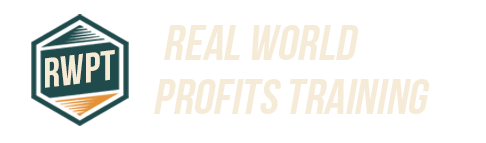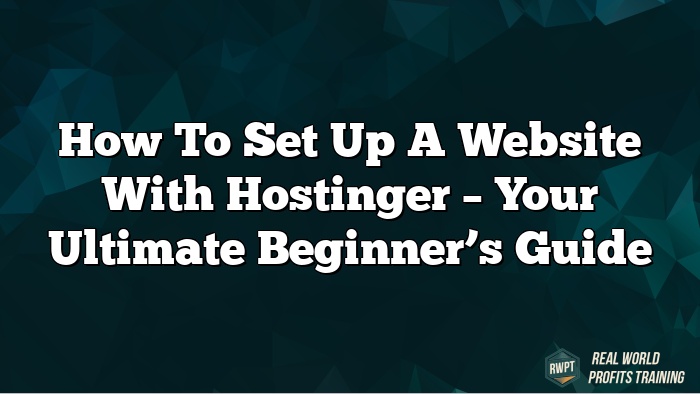Hostinger is a popular web hosting provider known for its affordable pricing and robust features. It offers a variety of hosting services, including shared hosting, VPS hosting, and dedicated server hosting. Hostinger is an excellent choice for both beginners and experienced users due to its user-friendly interface and comprehensive support.
Choosing the right hosting plan can be challenging. Hostinger offers several options to suit different needs. Whether you need shared hosting for a small blog or a dedicated server for a large e-commerce site, Hostinger has a plan for you. For more information on their plans, you can click here.
What is Hostinger?
Hostinger is a global web hosting provider. It offers a range of hosting services, including shared hosting, VPS hosting, and dedicated server hosting. Hostinger is known for its affordability and reliability. It provides a 99.9% uptime guarantee, ensuring your website is always accessible.
Hostinger also offers a variety of features. These include a website builder, free domain registration, and SSL certificates. The company has data centers worldwide, ensuring fast server speeds and excellent performance.
Choosing the Right Hosting Plan
Selecting the right hosting plan is crucial. Hostinger offers several options, including shared hosting, VPS hosting, and cloud hosting. Each plan has its own set of features and benefits.
Shared hosting is ideal for small websites. It is affordable and easy to manage. VPS hosting offers more resources and flexibility. It is suitable for growing websites. Cloud hosting provides scalability and reliability. It is perfect for high-traffic websites.
| Hosting Type | Features | Best For |
|---|---|---|
| Shared Hosting | Affordable, Easy to Manage | Small Websites |
| VPS Hosting | More Resources, Flexibility | Growing Websites |
| Cloud Hosting | Scalability, Reliability | High-Traffic Websites |
Domain Registration Process
Registering a domain with Hostinger is simple. First, search for your desired domain name. If it is available, you can proceed with the registration.
Hostinger offers free domain registration with some hosting plans. This can save you money. The registration process is straightforward. You will need to provide some basic information and complete the payment.
Setting Up Your Hosting Account
Setting up your hosting account with Hostinger is easy. After choosing your hosting plan, you will need to create an account. Provide your email address and create a password.
Once your account is created, you can access the control panel. Hostinger uses a custom control panel that is user-friendly. From here, you can manage your hosting account, domain, and website.
Installing WordPress
Installing WordPress on Hostinger is straightforward. First, log in to your control panel. Navigate to the website section and select the auto-installer.
Choose WordPress from the list of applications. Follow the prompts to complete the installation. You will need to provide some basic information, such as your site name and admin credentials.
Using the Hostinger Control Panel
The Hostinger control panel is intuitive. It allows you to manage all aspects of your hosting account. You can access your files, databases, and email accounts.
The control panel also includes tools for website management. You can install applications, create backups, and monitor your site's performance. The interface is user-friendly, making it easy for beginners.
Uploading Your Website Files
Uploading your website files to Hostinger is simple. You can use the file manager in the control panel. Alternatively, you can use FTP access.
To use FTP, you will need an FTP client. Connect to your server using your FTP credentials. Once connected, you can upload your files to the appropriate directory.
Configuring Email Accounts
Hostinger allows you to create and manage email accounts. You can do this from the control panel. Navigate to the email section and select create a new account.
Provide the necessary information, such as the email address and password. You can also configure email forwarding and autoresponders. Hostinger supports both POP3 and IMAP protocols.
SSL Certificate Setup
Setting up an SSL certificate with Hostinger is easy. SSL certificates are essential for website security. They encrypt data transmitted between your site and its visitors.
Hostinger offers free SSL certificates with some hosting plans. You can enable SSL from the control panel. Navigate to the SSL section and follow the prompts to install the certificate.
Managing Databases
Hostinger provides tools for managing databases. You can create and manage MySQL databases from the control panel. The process is straightforward.
You can also use phpMyAdmin for advanced database management. This tool allows you to run SQL queries, import/export data, and more. Hostinger supports both MySQL and MariaDB.
Website Backup and Restore
Regular backups are crucial for website security. Hostinger offers automated backup solutions. You can configure backups from the control panel.
In case of data loss, you can easily restore your site. Navigate to the backup section and select the restore option. Choose the backup you want to restore and follow the prompts.
Optimizing Website Performance
Optimizing your website's performance is essential. Hostinger offers several tools to help with this. You can use caching, CDN, and image optimization.
The control panel includes performance monitoring tools. These tools help you identify and fix performance issues. Hostinger also offers SSD storage for faster data access.
Security Features and Best Practices
Security is a top priority for Hostinger. The company offers several security features. These include DDoS protection, malware scanning, and firewalls.
Follow best practices to keep your site secure. Use strong passwords and enable two-factor authentication. Regularly update your software and plugins.
Customer Support Options
Hostinger offers excellent customer support. You can contact support via live chat, email, or phone. The support team is available 24/7.
Hostinger also has a comprehensive knowledge base. You can find tutorials and guides on various topics. This is a valuable resource for troubleshooting issues.
Upgrading Your Hosting Plan
As your website grows, you may need to upgrade your hosting plan. Hostinger makes this process easy. You can upgrade from the control panel.
Choose the plan that best suits your needs. Hostinger offers several options, including VPS hosting and cloud hosting. Upgrading ensures you have the resources to support your growing site.
Conclusion
Hostinger is a reliable and affordable web hosting provider. It offers a variety of hosting plans to suit different needs. Whether you need shared hosting for a small blog or a dedicated server for a large e-commerce site, Hostinger has you covered.
The company provides excellent customer support and a user-friendly control panel. You can easily manage your hosting account, domain, and website. Hostinger also offers several security features to keep your site safe.
Choosing the right hosting plan is crucial for your website's success. Hostinger offers several options, including shared hosting, VPS hosting, and cloud hosting. Each plan has its own set of features and benefits.