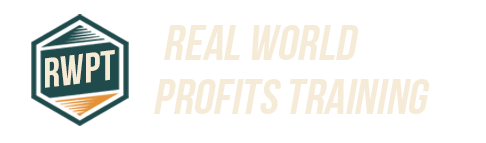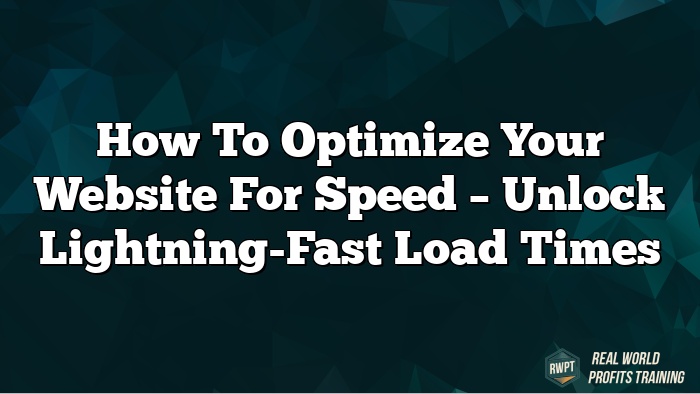Website speed is a crucial factor in the success of any online presence. A fast-loading website not only enhances user experience but also plays a significant role in search engine rankings. In today's digital age, where users expect instant access to information, a slow website can lead to high bounce rates and lost opportunities. This post will delve into various aspects of website speed, its importance, and how to optimize it for better performance.
Why is Website Speed Important?
Website speed is vital for user experience. A fast-loading site keeps visitors engaged and reduces bounce rates. Slow websites frustrate users, leading them to leave and seek information elsewhere. This can result in lost revenue and decreased customer satisfaction.
Moreover, website speed impacts conversion rates. Studies show that even a one-second delay can significantly reduce conversions. For e-commerce sites, this means fewer sales and lower revenue. To learn more about improving your website speed, click here.
| Feature | Importance |
|---|---|
| Page Load Time | Crucial for user retention |
| Conversion Rates | Directly impacted by speed |
| SEO Rankings | Improved with faster speeds |
How Does Page Load Time Affect SEO?
Page load time is a critical factor in SEO. Search engines like Google prioritize fast-loading websites. A slow site can negatively impact your search engine rankings. This means less visibility and fewer organic visitors.
Fast websites are more likely to be crawled and indexed by search engines. This improves your chances of ranking higher in search results. Additionally, user engagement metrics, such as time on site and bounce rate, are influenced by page load time. These metrics are essential for SEO performance.
What Tools Can Measure Website Performance?
Several tools can measure website performance. Google PageSpeed Insights is a popular choice. It provides detailed insights and suggestions for improvement. Another useful tool is GTmetrix, which offers comprehensive performance reports.
Pingdom is also effective for monitoring site speed. It provides real-time data and historical performance trends. For more advanced users, WebPageTest offers in-depth analysis and testing options. These tools help identify areas for optimization.
How to Optimize Images for Faster Loading
Optimizing images is crucial for faster loading. Use the correct file format for each image. JPEG is suitable for photographs, while PNG is better for graphics with transparent backgrounds. Compress images without losing quality. Tools like TinyPNG and ImageOptim can help.
Resize images to the appropriate dimensions. Large images can significantly slow down your site. Implement lazy loading to defer off-screen images. This improves initial load times and enhances user experience.
Best Practices for Minimizing HTTP Requests
Minimizing HTTP requests is essential for faster loading. Combine multiple CSS and JavaScript files into one. This reduces the number of requests made to the server. Use CSS sprites to combine multiple images into a single file. This technique reduces the number of image requests.
Enable browser caching to store static files locally. This reduces the need for repeated requests. Minimize the use of external scripts and plugins. Each additional script adds to the total number of requests.
How to Leverage Browser Caching
Leveraging browser caching can significantly improve site speed. It stores static files locally on the user's device. This reduces the need for repeated requests to the server. Set expiration dates for different types of files. This ensures that frequently accessed files are cached for longer periods.
Use cache-control headers to specify caching policies. This helps browsers determine how long to store files. Implementing browser caching can lead to faster load times and improved user experience.
What is Content Delivery Network (CDN) and How Does it Help?
A Content Delivery Network (CDN) is a network of servers distributed globally. It delivers content to users based on their geographic location. This reduces latency and improves load times. CDNs cache static content, such as images and scripts, on multiple servers.
Using a CDN can significantly enhance site performance. It reduces the load on your primary server and improves scalability. Popular CDN providers include Cloudflare, Akamai, and Amazon CloudFront.
How to Optimize CSS and JavaScript Files
Optimizing CSS and JavaScript files is crucial for faster loading. Minify these files to remove unnecessary characters. This reduces file size and improves load times. Use tools like CSSNano and UglifyJS for minification.
Defer the loading of non-critical JavaScript. This ensures that essential content loads first. Inline critical CSS to reduce render-blocking resources. This technique improves initial load times and enhances user experience.
What Role Does Web Hosting Play in Site Speed?
Web hosting plays a significant role in site speed. The type of hosting you choose affects performance. Shared hosting can be slower due to resource sharing. VPS hosting offers better performance with dedicated resources. Dedicated server hosting provides the highest level of performance and control.
Cloud hosting offers scalability and reliability. It distributes resources across multiple servers. WordPress hosting is optimized for WordPress sites. It includes features like caching and CDN integration. Choose a hosting provider with a good uptime guarantee and fast server speed.
How to Implement Lazy Loading for Images and Videos
Lazy loading is a technique that defers the loading of off-screen images and videos. This improves initial load times and reduces bandwidth usage. Use the loading="lazy" attribute for images. This ensures that images load only when they are in the viewport.
For videos, use JavaScript libraries like LazyLoad. These libraries provide easy-to-implement solutions for lazy loading. Implementing lazy loading can enhance user experience and improve site performance.
How to Reduce Server Response Time
Reducing server response time is crucial for faster loading. Choose a hosting provider with fast servers and low latency. Optimize your database by removing unnecessary data. Use caching mechanisms to store frequently accessed data.
Implement a Content Delivery Network (CDN) to reduce server load. Monitor server performance regularly. This helps identify and resolve issues promptly. Reducing server response time can significantly improve site speed.
How to Use Gzip Compression to Speed Up Your Site
Gzip compression reduces the size of your files. This leads to faster load times and reduced bandwidth usage. Enable Gzip compression on your server. Most web servers, including Apache and Nginx, support Gzip.
Use tools like GzipTest to verify if compression is enabled. Compress HTML, CSS, and JavaScript files. This can significantly improve site performance. Implementing Gzip compression is a simple yet effective optimization technique.
How to Optimize Your Website for Mobile Devices
Optimizing your website for mobile devices is essential. Use a responsive design to ensure compatibility across different screen sizes. Optimize images and use adaptive images for different devices. Minimize the use of large files and scripts.
Implement AMP (Accelerated Mobile Pages) for faster loading. Use mobile-friendly navigation and touch-friendly elements. Regularly test your site on various mobile devices. This ensures a seamless user experience.
What is AMP and How Can It Improve Load Times?
AMP (Accelerated Mobile Pages) is a framework for creating fast-loading mobile pages. It uses a stripped-down version of HTML. This reduces load times and improves performance. AMP pages are cached by Google, leading to faster delivery.
Implement AMP for your mobile pages. This can improve user experience and SEO rankings. Use the AMP plugin for WordPress sites. This simplifies the implementation process. AMP can significantly enhance mobile site performance.
How to Monitor and Maintain Website Speed Over Time
Regular monitoring is essential for maintaining website speed. Use tools like Google Analytics and GTmetrix. These tools provide insights into site performance. Set up alerts for performance issues. This helps identify and resolve problems promptly.
Regularly update your website and plugins. Outdated software can slow down your site. Optimize your database and remove unnecessary data. Regular maintenance ensures consistent site performance.
Conclusion
Website speed is a critical factor in the success of any online presence. It impacts user experience, conversion rates, and SEO rankings. By implementing the strategies discussed in this post, you can significantly improve your site performance. From optimizing images and minimizing HTTP requests to leveraging browser caching and using a CDN, each step plays a vital role. Regular monitoring and maintenance are essential for sustained performance. Choose a reliable web hosting provider with fast servers and excellent customer support. This ensures a smooth and fast-loading website. Investing in website speed optimization is crucial for achieving online success.