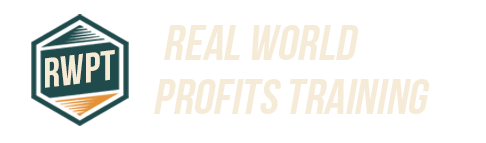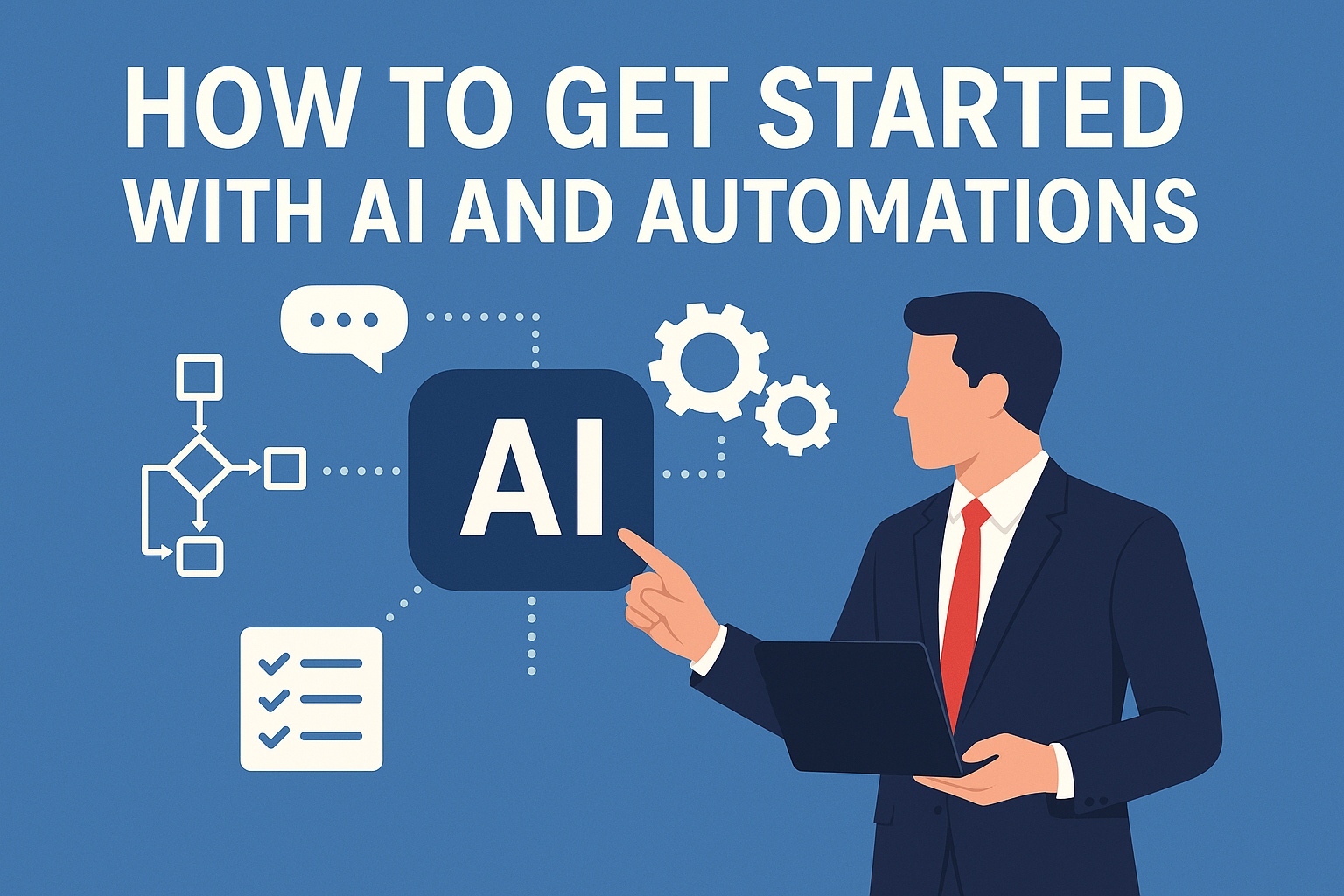The world of artificial intelligence and automation has transformed from science fiction into everyday reality. Businesses and individuals now leverage these technologies to save time, boost productivity, and unlock new possibilities. You don't need a computer science degree to benefit from these tools. This roadmap will guide you through the essentials of artificial intelligence and automation, providing practical steps to implement these technologies in your daily life and work.
Understanding AI and Automations
Before diving into implementation, let's clarify what these technologies actually are and how they work together. Understanding the fundamentals will help you identify opportunities in your own life and business.
What Is Artificial Intelligence?
Artificial intelligence refers to computer systems designed to perform tasks that typically require human intelligence. These include visual perception, speech recognition, decision-making, and language translation. AI systems learn from data, identify patterns, and make decisions with minimal human intervention.
Modern AI encompasses several subfields including machine learning, natural language processing, and computer vision. Each specializes in different aspects of human-like intelligence. Machine learning algorithms improve automatically through experience, while natural language processing helps computers understand human language.
| AI Type | Primary Function | Common Examples |
|---|---|---|
| Machine Learning | Pattern recognition and prediction | Recommendation systems, fraud detection |
| Natural Language Processing | Understanding human language | Chatbots, translation services |
| Computer Vision | Image and video analysis | Facial recognition, medical imaging |
The Role of Automation in Daily Life
Automation executes repetitive tasks without human intervention. It follows pre-defined rules to complete processes consistently and efficiently. We encounter automation daily in email filters, social media feeds, and online banking.
Business process automation streamlines workflows by reducing manual steps. This cuts costs and minimizes human error. Workflow automation connects different systems and processes to create seamless operations.
Robotic Process Automation (RPA) represents a more advanced form. It uses software robots to mimic human actions within digital systems. These bots can log into applications, move files, extract data, and complete forms automatically.
How AI and Automation Work Together
AI and automation complement each other perfectly. Automation handles the repetitive, rule-based tasks, while AI tackles complex decisions requiring judgment. Together, they create intelligent systems that can adapt to changing conditions.
For example, an email system might use automation to sort messages into folders based on simple rules. AI enhances this by analyzing message content to prioritize important emails or suggest responses. This combination delivers more value than either technology alone.
API integration serves as the connective tissue between different tools and platforms. It allows data to flow between systems, creating powerful automated workflows enhanced by artificial intelligence capabilities.
Essential Skills and Tools
Getting started with AI and automation requires some foundational knowledge and the right tools. Let's explore what you need to know and which platforms can help you implement these technologies.
Foundational Knowledge: Math, Programming, and Data
While you don't need a PhD to use AI tools, some basic understanding helps. Familiarity with statistics and probability concepts provides context for how AI systems make decisions. Basic algebra and logic skills help you structure problems effectively.
Programming knowledge accelerates your progress, though many tools now require minimal coding. Python programming stands out as the preferred language for AI development due to its simplicity and powerful libraries. Learning Python basics opens doors to more advanced customization.
Data literacy matters most. You must understand how to collect, clean, and interpret data. AI systems learn from data, so the quality of your data directly impacts results. Start by organizing your existing data before attempting complex AI projects.
Popular No-Code and Low-Code Automation Platforms
No-code platforms democratize automation by eliminating programming requirements. These tools use visual interfaces where you can drag and drop elements to create workflows. Popular options include:
- Zapier connects over 3,000 apps with simple triggers and actions
- Make (formerly Integromat) offers more complex workflow capabilities
- IFTTT (If This Then That) excels at simple personal automations
- Microsoft Power Automate integrates seamlessly with Office products
Low-code platforms require minimal programming knowledge while offering more flexibility. They bridge the gap between no-code simplicity and custom development power. These platforms typically include pre-built components you can customize with minimal code.
AI Tools and Libraries for Beginners
Several AI development platforms now cater to beginners. Google's Teachable Machine lets you create machine learning models without coding. Just upload examples and the system builds a model you can export.
For those comfortable with basic programming, TensorFlow and PyTorch provide powerful frameworks for building AI applications. Both offer beginner-friendly tutorials and extensive documentation.
Cloud computing platforms from Amazon, Google, and Microsoft provide pre-built AI services. These include image recognition, text analysis, and speech processing. You can integrate these services into your applications with minimal setup.
Step-by-Step Guide to Getting Started
Now let's translate knowledge into action with a practical approach to implementing AI and automation in your life or business.
Setting Goals and Identifying Simple Tasks to Automate
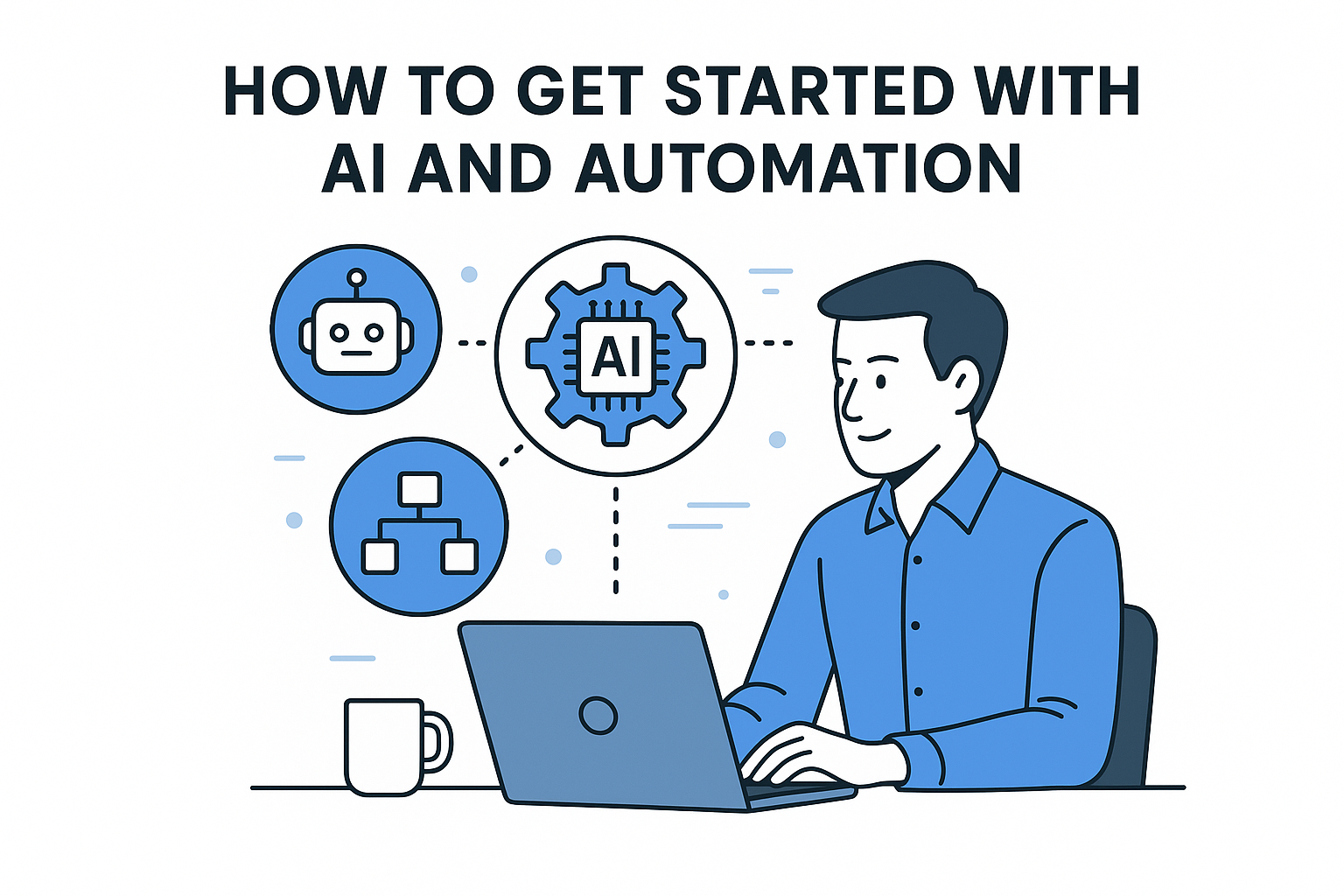
Begin by listing repetitive tasks that consume your time. Look for processes with clear rules and minimal exceptions. Good candidates include data entry, file organization, and routine communications.
Set specific goals for your automation projects. Define what success looks like in measurable terms. For example, “reduce invoice processing time by 50%” provides a clear target.
Start small with achievable projects. Early wins build confidence and develop your skills. Avoid tackling complex processes until you've mastered the basics of automation.
Building Your First Automation Project
Choose a simple task for your first project. Email filtering or social media posting work well for beginners. Select the appropriate tool based on your technical comfort level and the task requirements.
Map out the process step by step before building. Identify triggers (what starts the automation) and actions (what happens as a result). Document decision points and required data.
Build your automation in stages, testing each component. Most platforms offer templates to accelerate development. Customize these templates rather than starting from scratch.
Testing, Refinement, and Measuring Success
Test your automation thoroughly before full implementation. Run it alongside manual processes initially to verify results. Look for edge cases where the automation might fail.
Measure performance against your defined goals. Collect data on time saved, error reduction, or other relevant metrics. This quantifies the value of your work.
Refine your automation based on testing results. Add error handling for unexpected situations. Implement notification systems to alert you when human intervention becomes necessary.
Practical Applications and Use Cases
Understanding real-world applications helps identify opportunities in your own context. Here are practical examples across different domains.
Personal Productivity: Email Sorting, Scheduling, and Reminders
Email management represents a perfect starting point. Set up filters to categorize incoming messages automatically. Create templates for common responses and automate their deployment.
Calendar management benefits greatly from automation. Tools can schedule meetings based on availability, send reminders, and even prepare pre-meeting materials automatically.
Task management systems with automation capabilities ensure nothing falls through the cracks. They can create recurring tasks, escalate overdue items, and track progress without manual updates.
Personal finance applications now incorporate AI to categorize expenses, predict future spending, and suggest savings opportunities. These systems learn from your habits to provide increasingly accurate insights.
Business Solutions: Customer Support and Data Analytics
Customer support chatbots handle routine inquiries 24/7. They answer common questions, collect information, and escalate complex issues to human agents. This improves response times and agent productivity.
Sales automation tools qualify leads, send follow-up messages, and schedule appointments. AI enhances these systems by predicting which prospects are most likely to convert.
Data analytics benefits tremendously from automation and AI. Systems can automatically collect data, generate reports, and identify trends. Machine learning algorithms detect anomalies and predict future outcomes based on historical patterns.
Marketing campaigns leverage AI for personalization and optimization. Systems analyze customer behavior to deliver targeted content at optimal times. Automation handles deployment across multiple channels simultaneously.
Creative and Everyday Examples
Content creation tools now use AI to generate articles, social media posts, and marketing copy. These systems produce draft content that humans can refine, accelerating the creative process.
Home automation systems connect various devices through central hubs. Voice assistants like Alexa and Google Home serve as interfaces to control lighting, temperature, and entertainment systems.
Language learning applications use AI to personalize lessons based on your progress. They identify patterns in your mistakes and adjust instruction accordingly.
Health and fitness trackers analyze your activity data to provide personalized recommendations. They automatically log workouts, track progress, and suggest improvements to your routine.
Common Pitfalls and Troubleshooting Tips
Overcomplicating initial projects leads to frustration. Start with simple automations and gradually increase complexity as you gain experience.
Data quality issues undermine AI effectiveness. Ensure your data is clean, consistent, and representative before training models. Garbage in means garbage out.
Security concerns require attention when automating sensitive processes. Review permissions carefully and implement appropriate safeguards for confidential information.
Integration problems often arise when connecting multiple systems. Test connections thoroughly and monitor for failures. Implement error notifications to catch problems early.
Maintenance requirements surprise many beginners. Automations need regular updates as underlying systems change. Schedule periodic reviews to ensure everything functions correctly.
Conclusion
AI and automation offer tremendous opportunities to improve efficiency and unlock new capabilities. By starting with simple projects and building your skills gradually, you can implement these technologies successfully regardless of your technical background.
Focus on solving real problems rather than implementing technology for its own sake. Measure results to demonstrate value and justify further investment. Maintain a learning mindset as these fields evolve rapidly.
The journey into AI and automation rewards persistence. Each successful project builds your capabilities and confidence. Start your journey today with a simple automation that addresses a specific pain point in your life or business.
FAQ
Do I need to know programming to get started with AI automations?
No-code platforms like Zapier and IFTTT allow you to create powerful automations without any programming knowledge.
What are the best resources for beginners to learn AI and automation?
Online courses from Coursera, Udemy, and YouTube tutorials provide excellent starting points for learning both theoretical concepts and practical implementation.
How can I troubleshoot common problems in my automation workflows?
Start by checking for data inconsistencies, verify all connections between systems are working properly, and implement logging to track exactly where failures occur.