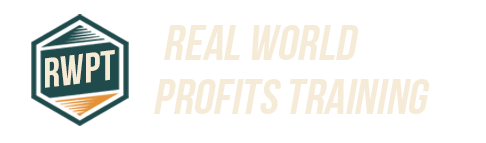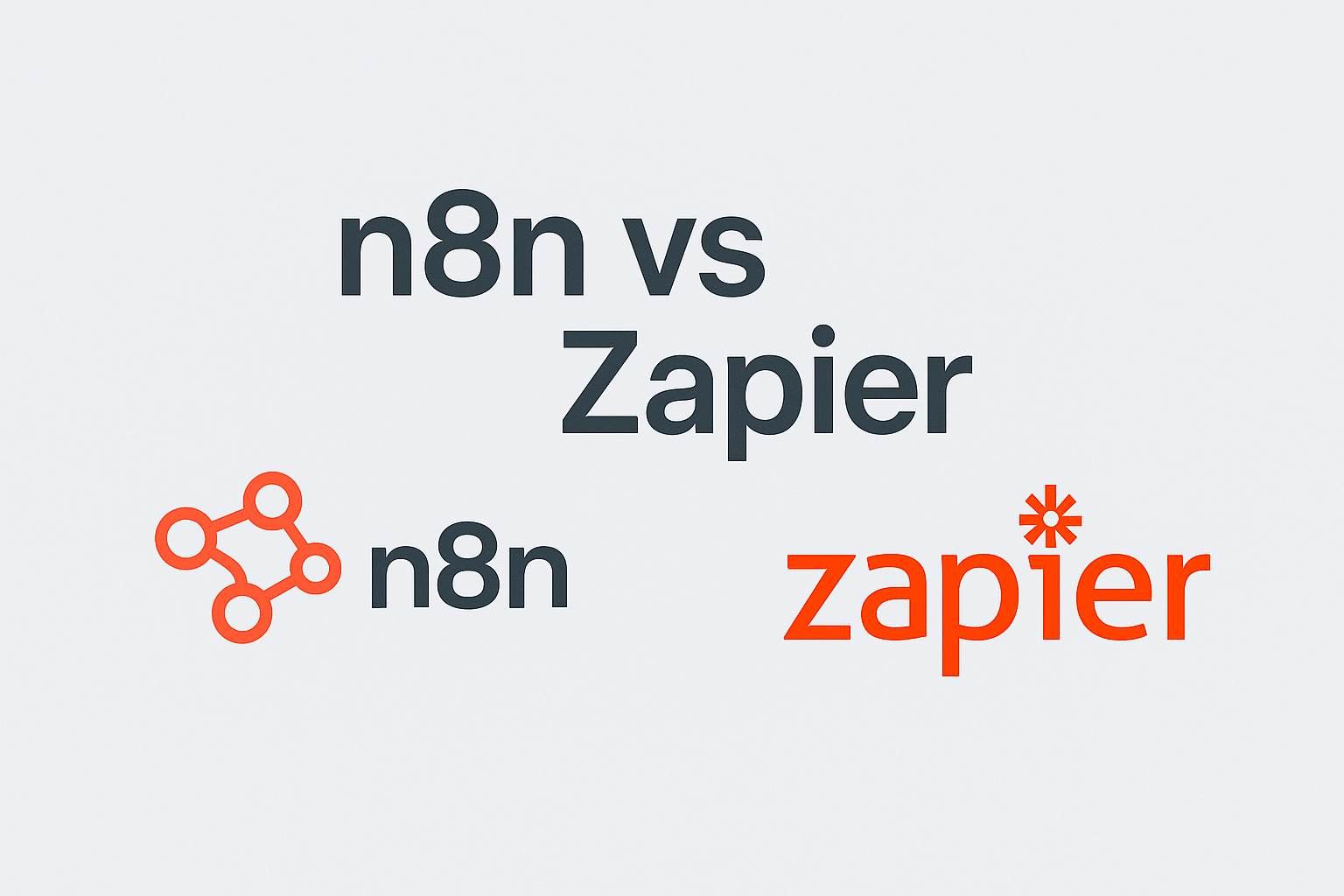Automation tools have transformed how businesses handle repetitive tasks. The right platform can save countless hours and reduce human error. Two major contenders dominate this space: n8n and Zapier. Both connect your favorite apps and automate workflows, but they differ significantly in approach, capabilities, and cost structure. This comparison explores which platform might save you more time based on your specific needs and technical background.
For businesses seeking efficiency, choosing between these automation platforms requires understanding their distinct strengths. n8n offers powerful customization with its open-source foundation, while Zapier provides accessibility with its user-friendly interface. Your ideal choice depends on your technical skills, integration needs, and budget constraints.
Feature-by-Feature Analysis
Before diving into specifics, let's compare these platforms across key dimensions:
| Feature | n8n | Zapier |
|---|---|---|
| Pricing Model | Self-hosted (free), Cloud (usage-based) | Subscription tiers with operation limits |
| Integrations | 280+ native, unlimited custom | 5,000+ pre-built |
| Hosting Options | Self-hosted or cloud | Cloud-only |
| Code Requirements | Low-code with custom function options | Primarily no-code |
| Learning Curve | Moderate to steep | Gentle |
Workflow Capabilities
Zapier built its reputation on simplicity. Its trigger-action model connects apps through a straightforward interface. You select a trigger in one application, then define actions in others. This approach works perfectly for linear workflows like “When I receive an email with an attachment, save it to Dropbox.”
n8n takes workflow automation further with its node-based system. Unlike Zapier's linear approach, n8n allows complex branching workflows with conditional logic. You can split processes based on specific criteria and merge data streams later. This visual programming environment handles complex business logic without writing code.
Zapier excels at quick implementations. You can build basic automations in minutes using their templates. Their wizard-style interface guides users through each step. This design prioritizes speed over complexity.
n8n requires more setup time but offers greater control. Its workflow editor provides a canvas where you connect nodes representing different services. This visual approach helps users understand complex data flows. Advanced users appreciate n8n's ability to transform data between steps – a capability that often requires premium Zapier plans.
Integration Support and Customization
Zapier dominates in pre-built integrations. With over 5,000 connected apps, it likely supports every mainstream service you use. This extensive library means most users never need to build custom connections. Their marketplace approach ensures popular services receive regular updates.
n8n offers fewer native integrations (around 280) but compensates with flexibility. Its HTTP Request nodes connect to virtually any API. This approach requires more technical knowledge but enables integration with internal tools and niche services. For developers, this unlimited connectivity provides significant value.
Customization capabilities differ dramatically between platforms. Zapier allows basic transformations through its formatter tools. These handle common needs like text manipulation and date formatting. More complex transformations require their Code step, available only on higher-tier plans.
n8n embraces customization at every level. Its Function node accepts JavaScript code to transform data. The platform also supports custom nodes for frequently used operations. This extensibility makes n8n particularly valuable for businesses with unique workflows or proprietary systems.
Automation Complexity and Flexibility
Simple automations work similarly on both platforms. Sending Slack notifications for new Trello cards takes minutes to set up in either system. The differences emerge when automations grow more complex.
Zapier handles complexity through multi-step Zaps. These can include basic branching logic and filters. However, their linear nature limits certain workflow patterns. Data mapping between steps sometimes requires workarounds. The platform emphasizes accessibility over advanced features.
- n8n shines with complex workflows. Its node-based approach naturally supports:
- Parallel processing paths
- Complex conditional branching
- Data aggregation from multiple sources
- Error handling with fallback options
These capabilities reduce the need for multiple separate workflows. A single n8n workflow might replace several Zaps, improving maintainability. The platform also handles data transformation more elegantly, preserving the original structure while adding new fields.
Webhook handling illustrates this difference clearly. Both platforms support webhooks, but n8n provides more control over response handling and error management. This matters for integrations with external systems requiring specific responses.
Pricing Differences
Cost often determines which automation platform businesses choose. The pricing models differ fundamentally, affecting which option saves more money.
Free vs Paid Plans
- Zapier offers a limited free plan that includes:
- 5 single-step Zaps
- 100 tasks per month
- Basic formatting options
- Standard update speed
This entry point works for individuals with minimal automation needs. The limitations become apparent quickly for businesses. Multi-step Zaps require paid plans, as do premium apps and advanced features.
- n8n provides two free options:
- Self-hosted: Unlimited workflows and operations when you host the software
- Cloud: 1,000 operations per month on their hosted service
The self-hosted option represents significant value for technical users. You gain unlimited usage with no recurring costs beyond hosting expenses. This approach eliminates operation-based billing entirely. For high-volume automations, self-hosting n8n can save thousands in monthly fees.
Billing Models and Scalability
- Zapier uses subscription tiers based on:
- Number of Zaps
- Monthly task allowance
- Update frequency
- Access to premium features
Their pricing scales from $19.99 to $599+ monthly. Each tier increases task limits and adds features. This model works well for predictable workflows but can become expensive for high-volume operations. Exceeding your task limit requires upgrading to the next tier, even if you need just a few extra tasks.
- n8n's cloud service uses consumption-based pricing:
- Base fee includes 10,000 operations
- Additional operations billed per thousand
- No artificial limits on features or integrations
This approach aligns costs with actual usage. Seasonal businesses benefit from paying less during slow periods. The model also eliminates the “tier jump” problem when exceeding limits slightly.
For enterprises, these differences compound. A company running millions of automations monthly might pay significantly less with n8n's self-hosted option. However, this requires technical resources to maintain the infrastructure. Smaller businesses often prefer Zapier's predictable pricing despite potentially higher costs.
Unique Selling Points
Beyond core features, each platform offers distinct advantages that might save time depending on your specific needs.

Open Source and Self-Hosting
- n8n's open-source foundation creates several unique benefits:
- Full visibility into the codebase
- Community-driven development
- No vendor lock-in
- Ability to modify the platform
- Self-hosting provides additional advantages:
- Data never leaves your infrastructure
- No operation limits or overage fees
- Compliance with strict data regulations
- Integration with internal networks
These factors make n8n compelling for privacy-conscious organizations and regulated industries. Healthcare companies and financial institutions often prefer keeping automation infrastructure within their security perimeter. The ability to audit the entire codebase provides peace of mind for security teams.
Zapier offers none of these options. Their cloud-only approach means your data always passes through their servers. While they maintain strong security practices, some organizations cannot accept this architecture due to compliance requirements.
AI Integrations and Advanced Features
- Both platforms embrace AI capabilities, but their approaches differ. Zapier recently introduced AI features focused on:
- Natural language Zap creation
- Content generation within workflows
- Basic sentiment analysis
- Text summarization
These tools help non-technical users build automations faster. Their implementation prioritizes accessibility over customization.
- n8n takes a more flexible approach to AI integration:
- Direct connections to OpenAI, Anthropic, and other AI APIs
- Custom prompting and response handling
- Fine-grained control over model parameters
- Ability to chain multiple AI operations
This flexibility enables sophisticated AI workflows. Users can build complex systems combining multiple models with business logic. The approach requires more technical knowledge but delivers more powerful results.
Both platforms continue expanding their AI capabilities. Zapier focuses on making AI accessible to everyone, while n8n provides tools for building custom AI solutions.
Best Use Case Scenarios
Different business profiles benefit from these platforms in distinct ways. Understanding your organization's needs helps determine which tool will save more time.
Solopreneurs and Small Businesses
- Zapier typically serves solopreneurs and small businesses better when:
- Technical resources are limited
- Standard integrations cover all needs
- Automation requirements are straightforward
- Predictable monthly costs are preferred
A small marketing agency might use Zapier to connect their CRM, email marketing, and social media tools. The platform's templates and guided setup reduce implementation time. The monthly subscription fits neatly into their budget without surprises.
These businesses value Zapier's extensive template library. Pre-built workflows for common scenarios save significant setup time. The platform's focus on accessibility means non-technical team members can build and modify automations.
Enterprise and Developers
- n8n provides more value for enterprises and technical teams when:
- Custom integrations are required
- Data security demands self-hosting
- Complex workflow logic is needed
- Development resources are available
A financial services company might choose n8n to automate document processing while keeping sensitive data on-premises. Their developers appreciate the ability to extend the platform with custom nodes for proprietary systems. The consumption-based pricing aligns with their fluctuating processing volumes.
Technical teams value n8n's flexibility and transparency. The ability to inspect and modify the codebase provides confidence when building mission-critical automations. Self-hosting eliminates concerns about third-party data access and service disruptions.
Conclusion
Both n8n and Zapier save time through automation, but they excel in different scenarios. Your choice should align with your technical capabilities, integration needs, and budget constraints.
- Choose Zapier when:
- You need the widest range of pre-built integrations
- Your team lacks technical expertise
- Workflows follow simple patterns
- You prefer a fully managed solution
- Choose n8n when:
- You require complex workflow logic
- Data security demands self-hosting
- Custom integrations are necessary
- You want to avoid operation-based billing
Many organizations eventually use both platforms. They might start with Zapier for accessibility, then adopt n8n for complex or high-volume workflows. This hybrid approach leverages each platform's strengths while minimizing their limitations.
The time-saving champion depends entirely on your context. A non-technical team will save more time with Zapier's intuitive interface. A development team will save more time with n8n's flexibility and customization options. Consider your team's skills, your integration requirements, and your budget when making this important decision.
FAQ
Which platform is more cost-effective for high-volume workflows?
n8n typically costs less for high-volume workflows, especially when self-hosted, as it eliminates operation-based billing entirely while Zapier's tiered pricing increases substantially with higher task volumes.
Can I host n8n on my own servers?
Yes, n8n offers full self-hosting capabilities on your own infrastructure, supporting Docker, Kubernetes, or direct installation on Linux, Windows, or macOS systems.
How does each platform handle complex multi-step automations?
Zapier uses a linear multi-step approach with basic branching capabilities, while n8n provides a node-based visual programming environment supporting complex conditional logic, parallel processing, and sophisticated data transformations.